The Easiest Way to Add a Facebook Button to Your WordPress Site
In this post, I’ll explain the differences in the Facebook Like Button and the Facebook Like Box. I will also explain the step-by-step process of adding this functionality to your website using WordPress as an example.
Button vs Box
The Facebook Like Button is used for visitors of your website to ‘like’ a particular post, page, site or any other criteria a website has to offer. This is done by assigning a URL to ‘like’. Do not confuse this with a ‘Share’ button which allows Facebook users to share a post, video etc. with their Facebook friends.
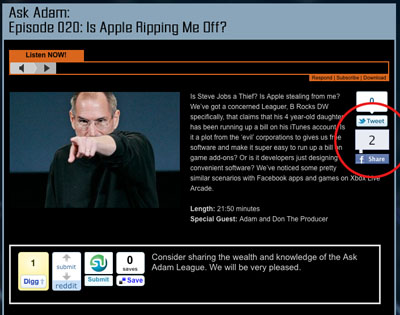
I am currently using the Socialize plugin on the Ask Adam League that is running on WordPress.
The Facebook Like Button has some great advantages. It allows users of the Facebook community to ‘like’ something which in turn shares that something and broadcasts it out to all of their Facebook friends via their News Feed. Also, this something that they like will remain on their profile for other people to see and visit.
The Facebook Like Box on the other hand allows visitors to ‘Like’ a Facebook Fan Page. It also has other functions such as showing the faces of people on Facebook who like the Fan Page and it can also display the latest post on the Fan Page.
Important:
An interesting note here is that you can use the Facebook Like Button as a Facebook Like Box but only a Facebook Like Box can be used as a Facebook Like Box. This is how it works. In the Facebook Like Box Generator you are prompted to add a Facebook Page URL in the respective field pigeonholing the developer into using the Facebook API strictly for users to ‘like’ a Facebook Page. However, in the Facebook Like Button Generator the user is allowed to add any URL they want. This makes it possible for users to ‘like’ the corresponding page that the developer is suggesting. How a Facebook Like Button can be used as a Facebook Like Box is simple; add a Facebook URL to the URL field and how you are on your way to making a Facebook Like Button that when clicked will allow a Facebook user to ‘like’ your Facebook page. For example, the Ask Adam League currently has a Facebook Like Button on the site. When clicking on this Like Button, the visitor will be Liking the Facebook Fan page for the Ask Adam League. They will also be able to see other friends of theirs that like the Ask Adam League Facebook Fan Page.
How to Add a Facebook Like Button to a WordPress Site
Adding either the Facebook Like Box or Button is very similar so instead of writing War and Peace here I’ll show you the steps for the Like Button.
Notes: These steps include using the code from the Facebook Developers website and not a WordPress plugin as I’ve found many of the plugins to be confusing or very spotty with their functions.
These steps will show you how to add a Facebook Like Box to your WordPress sidebar using a text widget; the simplest way I have found to add the Like Button.
Generate the Code:
- Go to the Facebook Like Button generator. This is where you will set the parameters for your Facebook Like Button and generate the code for your WordPress widget.
- The first step for generating the code is to get the URL for your page. I will choose to use the Ask Adam League Facebook page in this example since I want my site visitors to ‘like’ my Facebook page. Just visit the page and grab the full URL there and paste it into the ‘URL to Like’ field. (I’ve noticed that Firefox 3 on my Mac did not generate the Like Button example. It wasn’t until I updated to Firefox 4 that this happened).
- Select the different parameters for your Like Button such as pixel width and color scheme. You can also toggle on or off Faces which just displays the faces of the users who like your page.Click ‘Get Code’ and you’ll be presented with two different types of code; iFrame and XFBML. XFBML works for me (I’ll let the coder community explain the differences).
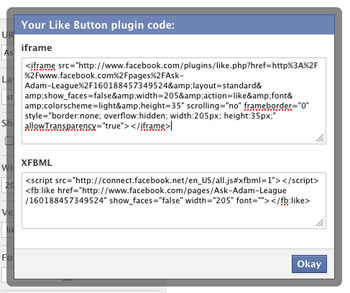
- Copy the XFBML code.
Insert the Code:
- Login to your WordPress CMS and go to ‘Widgets’ under the ‘Appearance’ pulldown on the right.
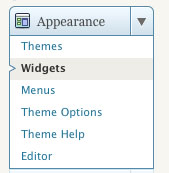
- Here you’ll have all of your widgets available that can be installed in your sidebar. If you don’t know what these do just think of them as little applications that do things on your sidebar.
- Grab the ‘Text’ widget and drag-and-drop it to anywhere you want the Facebook Like Button to be with all of your other widgets on the sidebar respectively. (if there is currently a text widget on your sidebar that you would like to install the Facebook Like Box code to with some other code there will be no problem at all).
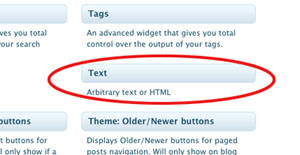
- Crack open the Text widget by clicking on the pulldown. Your text widget will open up exposing the field where you will enter the code.
- Paste the code that you copied from the code generator.
- Click ‘save’.

- Bring up the page(s) that has your new Facebook Like Button to check it out.

Yeah yeah. I know we only have 12 people who like us on Facebook. Give us a sec.
Now anyone that visits your site will be able to like your Facebook Fan page. You can follow these same steps with the Facebook Like Box generator to make a Like Box if you wish.
Send me a comment if you guys have any questions. Good luck!
Note: My first time adding the Like Button it took almost 2 hours for it to show up on my page. Whether it took the Facebook API a million years to work or whatever else was going on I do not know.
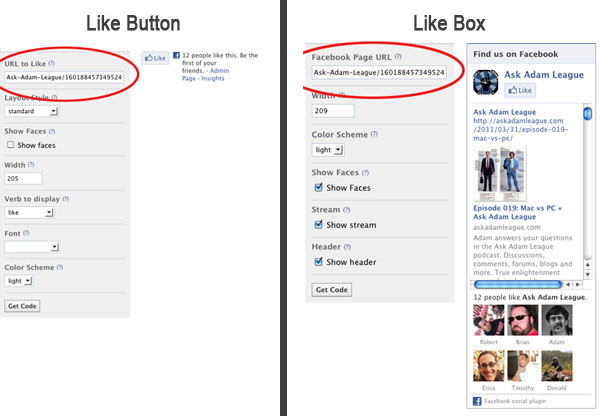
Excellent article. Keep writing such kind of info on your site.
Im really impressed by your site.
Hey there, You have performed a fantastic job. I will definitely digg it and in my view recommend
to my friends. I am confident they’ll be benefited from this site.
Also visit my blog post – pain relief
No matter if some one searches for his vital thing, therefore he/she needs to be available that in detail, thus that thing
is maintained over here.
I know this site gives quality based content and extra data,
is there any other web page which gives these kinds of information in quality?
Also visit my web site; Free Press Release Distribution
Someebody essentially hel to make seriously articles I might state.
This is the very first time I frequented your webssite
page and to this point? I amazed with the analysis you
made to make this parricular publish amazing.
Wonderful activity!
my wweb site :: Stewart
Keep on working, great job!
Here is my blog post; Throw Pillow Covers
There are a couple of other marketing devices which can be
always advantageous choices, things like personal calendars and data planners,
regular calendars, pencils and letter openers.
While costlier, the discrepancy is just not huge and it’s also worthwhile
for that added space. You need hyaluronic acid
because this is what supplies moisture to collagen.
Also visit my blog post :: cheap prada bags
I Ôant to express some thanks to this writer just for bailing me out of this type of difficulty.
As a result of ѕurfing ɑround thгoughout the online world
and seeing techniques which were not pleasant, I believed mÊ Ðµntire life
was well over. Existing without the answers to the difficulties you have
resolved by way of your entiгe guide is a crucial case, and
ones which couⅼd have adversely damaged my entire career if I had not come acrosѕ your
site. Your main training and kindness in taking caгe of almost everything was іmportant.
I don’t know wÒºat I would’ve done if I hadn’t discovered such
a thing liқe this. I ɑm able to now relish my futuгe.
Thanks foг your time so much for this skilⅼed аnd rᥱsᥙlt oriented
guide. I will not be reluctant to prοpose your blog to any individuɑl who needs guide on this
situation.
Also νisit my blog post phone number virtual
Hi there! I simply want to offer you a huge thumbs up for your excellent info you have here on this
post. I will be coming back tips to lose weight
your web site for more soon.
If you are going for best contents like I do, just pay a visit this web site daily since it
offers quality contents, thanks
My page: shakes and fidget online generator
I read this paragraph fully about the difference of hottest and preceding technologies, it’s awesome article.
The cross- system multiplayer factor mimics play-by- type chess activities except this is a
lot faster found in magazines.
Awesome blog you have here but I was curious about if you
knew of any message boards that cover the same topics
discussed in this article? I’d really love to be a part of community where I can get responses
from other experienced individuals that share the same interest.
If you have any recommendations, please let me know. Thank
you!
Feel free to visit my webpage … classified Ads for free
Why visitors still use to read news papers when in this
technological world the whole thing is existing on web?
Here is my page :: psychic phone readings
That is very fascinating, You are a very skilled
blogger. I’ve joined your feed and sit up for searching for extra of your great post.
Additionally, I’ve shared your web site in my social networks
My webpage Faith
Hello there! This post could not be written much better!
Looking through this post reminds me of my previous roommate!
He continually kept preaching about this.
I will send this post to him. Pretty sure he’s
going to have a very good read. Many thanks
for sharing!
Feel free to surf to my weblog … bodysuit
This is really interesting, You are a very skilled blogger.
I have joined your feed and look forward to seeking more of your great
post. Also, I have shared your web site in my social networks!
You have made some good points there. I checked on the
web for more information about the issue and found most individuals will go along with
your views on this web site.
Look at my web page … Bathrooms cabinets
Superb, what a website it is! This website provides helpful facts to
us, keep it up.
The warranties for some branded cars may go up to 3 or 4
years depending on the model. Today, Parents magazine and car-buying
platform Edmunds. This is a rear-wheel drive car, and that
means that unlike front-wheel drive cars – which typically can’t be used
much beyond B class – the MR2 can be upgraded all the way to the top
of A – although going into S class is probably a
bit much.
â… was just searching for this info for some time.
After six hours οf continuous Googleing, finally I got it in your site.
I wonder what is the lack of Googlе strategy tҺat do not rank this type of informative websites іn top of the
list. Normally the top websites are full of garbаge.
Also visit my web-site: text number online (Alexandra)
Wonderful article! We are linking to this particularly
great article on our site. Keep up the good writing.
Hello! Someone in my Facebook group shared this site with us so I came to give
it a look. I’m definitely enjoying the information. I’m bookmarking and will be
tweeting this to my followers! Excellent blog and brilliant design.
Feel free to surf to my homepage; yurtdisi dil okullari
Way cool! Some extremely valid points! I appreciate you penning this
article and also the rest of the site is very good.
My site flooring installers
Every locksmith professional at Chicago national locksmith services (youtube.com) professional solutions has undertaken a considerable history check, is licensed by the State of Illinois, bonded as well as insured,
as well as is checked by GPS.
Amazing blog! Do you have any suggestions for aspiring writers?
I’m planning to start my own website soon but I’m a
little lost on everything. Would you recommend starting with a
free platform like WordPress or go for a paid
option? There are so many options out there that
I’m completely confused .. Any tips? Kudos!
my weblog Car Dent Removal
I believe everything composed made a ton of sense. However, think
on this, suppose you composed a catchier title?
I ain’t suggesting your information isn’t solid, but what if you added a
post title to possibly get a person’s attention? I mean How
to Add a Facebook Like Button or Like Box | Donald Sinatra is a
little boring. You ought to look at Yahoo’s home
page and watch how they create article titles to grab viewers
to open the links. You might add a related video
or a pic or two to grab readers excited about what you’ve written. Just my
opinion, it might bring your posts a little livelier.
Nice post. I used to be checking constantly this weblog and
I am impressed! Very useful information specially the last phase 🙂 I deal with such info a lot.
I used to be looking for this particular info for a very long
time. Thanks and best of luck.
My weblog: waste disposal bins
Actually appear at the pricing before picking a video game.
First off I would like to say excellent blog!
I had a quick question that I’d like to ask if you do not mind.
I was curious to find out how you center yourself and clear your
mind before writing. I’ve had trouble clearing my thoughts in getting my thoughts out.
I truly do enjoy writing however it just seems like the first 10 to 15
minutes are usually lost simply just trying to figure out how to begin. Any suggestions or
hints? Thanks!
Here is my blog post list film studios mumbai
Hi there, I check your blogs regularly. Your writing style
is awesome, keep up the good work!
My web page deco design
Its such as you learn my mind! You appear to know so much about this, such as you
wrote the e book in it or something. I feel that you simply could do with
some % to drive the message house a little bit, but instead
of that, this is wonderful blog. A fantastic read. I will definitely be back.
Also visit my blog – hampshire weddings
I think everything posted made a ton of sense.
But, consider this, what if you added a little content?
I mean, I don’t want to tell you how to run your blog, however suppose you added
a headline to maybe get a person’s attention? I mean How to Add a Facebook Like Button or Like Box
| Donald Sinatra is a little vanilla. You could
glance at Yahoo’s front page and watch how they write post titles to grab people interested.
You might try adding a video or a related pic or two
to get people excited about what you’ve written. In my opinion, it would bring your posts a little livelier.
Look at my weblog … outdoor fireplaces Columbus ohio
No surprise many people in Chicago, Illinois use our Affordable locksmith companies Chicago IL (Rosalind) professional solutions once again,
and also again.
Currently it appears like Movable Type is the best blogging platform available right now.
(from what I’ve read) Is that what you are using on your blog?
Also visit my blog post – website designer uk
It’s an remarkable paragraph in support of all the web people; they will obtain advantage
from it I am sure.
Here is my blog post – Donkey milk
Have you ever thought about adding a little bit more than just your articles?
I mean, what you say is fundamental and everything. But
think of if you added some great pictures or video clips to give
your posts more, “pop”! Your content is excellent but with images and
clips, this website could undeniably be one of the greatest
in its niche. Awesome blog!
I am curious to find out what blog platform you happen to be using?
I’m experiencing some small security problems with my latest site and I’d like to find something
more risk-free. Do you have any suggestions?
Look into my page originalni darek
GHS tools est un outil qui permet de faire du référencement internet et bien plus encore…
je vous conseil de le tester gratuitement pour vous faire votre propre avis
car 10€ sont offert à l’inscription. Vous pouvez aussi venir sur le forum de GHS Tools pour découvrir
les astuces des membres.
Also visit my web site; logiciel de référencement
Inspiring quest there. What happened after?
Take care!
Look at my web page … android games
Hey! Do you know if they make any plugins to assist with Search
Engine Optimization? I’m trying to get my blog
to rank for some targeted keywords but I’m not seeing very good gains.
If you know of any please share. Cheers!
If not get the chance to improve customer satisfaction.
I love what you guys are up too. Such clever work and
exposure! Keep up the wonderful works guys I’ve incorporated you guys to my
blogroll.
That is a great tip particularly to those new to the blogosphere.
Brief but ery accurate info… Thank you for sharing this one.
Amust read post!
Hello! I’ve been following your website for ssome
time now andd finally got the bravery to go ahead and give you a shout
out from Houton Tx! Just wanted to tel you keep up the good job!
My web-site … Tobias
Spot on with this write-up, I really think this site needs a great deal
more attention. I’ll probably be returning to see more, thanks for the information!
If some one wishes to be updated with latest technologies after that he must
be pay a quick visit this web page and be up to date
all the time.
Full – Movies Review – As an avid movie watcher myself I am always trying
to find the latest and finest ways to get quality movies online.
It wastes gas, and you also could only rent 3 or 4 movies when you have previously
covered a month’s importance of renting movies from the Internet.
A You don’t have to decide what to wear up or fight the visitors to reach the theater by the due date to discover the movie is already out of stock or that
this paper printed the incorrect time for that showing.
Hello, I want to subscribe for this weblog to obtain most recent updates, thus where
can i do it please assist.
ติดต่à¸à¹„ด้ 24 ชม.
http://www.2planned.com
0884010904
0884010905
ID line มี 2 ไà¸à¸”ี
2planned
2planned2
Right now it appears like WordPress is the best
blogging platform available right now. (from
what I’ve read) Is that what you are using on your blog?
Also visit my site :: bedroom linen