The Easiest Way to Add a Facebook Button to Your WordPress Site
In this post, I’ll explain the differences in the Facebook Like Button and the Facebook Like Box. I will also explain the step-by-step process of adding this functionality to your website using WordPress as an example.
Button vs Box
The Facebook Like Button is used for visitors of your website to ‘like’ a particular post, page, site or any other criteria a website has to offer. This is done by assigning a URL to ‘like’. Do not confuse this with a ‘Share’ button which allows Facebook users to share a post, video etc. with their Facebook friends.
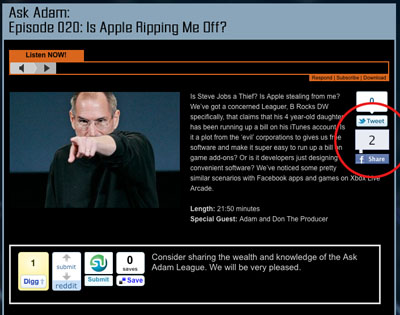
I am currently using the Socialize plugin on the Ask Adam League that is running on WordPress.
The Facebook Like Button has some great advantages. It allows users of the Facebook community to ‘like’ something which in turn shares that something and broadcasts it out to all of their Facebook friends via their News Feed. Also, this something that they like will remain on their profile for other people to see and visit.
The Facebook Like Box on the other hand allows visitors to ‘Like’ a Facebook Fan Page. It also has other functions such as showing the faces of people on Facebook who like the Fan Page and it can also display the latest post on the Fan Page.
Important:
An interesting note here is that you can use the Facebook Like Button as a Facebook Like Box but only a Facebook Like Box can be used as a Facebook Like Box. This is how it works. In the Facebook Like Box Generator you are prompted to add a Facebook Page URL in the respective field pigeonholing the developer into using the Facebook API strictly for users to ‘like’ a Facebook Page. However, in the Facebook Like Button Generator the user is allowed to add any URL they want. This makes it possible for users to ‘like’ the corresponding page that the developer is suggesting. How a Facebook Like Button can be used as a Facebook Like Box is simple; add a Facebook URL to the URL field and how you are on your way to making a Facebook Like Button that when clicked will allow a Facebook user to ‘like’ your Facebook page. For example, the Ask Adam League currently has a Facebook Like Button on the site. When clicking on this Like Button, the visitor will be Liking the Facebook Fan page for the Ask Adam League. They will also be able to see other friends of theirs that like the Ask Adam League Facebook Fan Page.
How to Add a Facebook Like Button to a WordPress Site
Adding either the Facebook Like Box or Button is very similar so instead of writing War and Peace here I’ll show you the steps for the Like Button.
Notes: These steps include using the code from the Facebook Developers website and not a WordPress plugin as I’ve found many of the plugins to be confusing or very spotty with their functions.
These steps will show you how to add a Facebook Like Box to your WordPress sidebar using a text widget; the simplest way I have found to add the Like Button.
Generate the Code:
- Go to the Facebook Like Button generator. This is where you will set the parameters for your Facebook Like Button and generate the code for your WordPress widget.
- The first step for generating the code is to get the URL for your page. I will choose to use the Ask Adam League Facebook page in this example since I want my site visitors to ‘like’ my Facebook page. Just visit the page and grab the full URL there and paste it into the ‘URL to Like’ field. (I’ve noticed that Firefox 3 on my Mac did not generate the Like Button example. It wasn’t until I updated to Firefox 4 that this happened).
- Select the different parameters for your Like Button such as pixel width and color scheme. You can also toggle on or off Faces which just displays the faces of the users who like your page.Click ‘Get Code’ and you’ll be presented with two different types of code; iFrame and XFBML. XFBML works for me (I’ll let the coder community explain the differences).
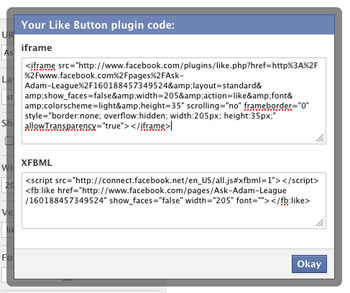
- Copy the XFBML code.
Insert the Code:
- Login to your WordPress CMS and go to ‘Widgets’ under the ‘Appearance’ pulldown on the right.
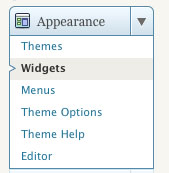
- Here you’ll have all of your widgets available that can be installed in your sidebar. If you don’t know what these do just think of them as little applications that do things on your sidebar.
- Grab the ‘Text’ widget and drag-and-drop it to anywhere you want the Facebook Like Button to be with all of your other widgets on the sidebar respectively. (if there is currently a text widget on your sidebar that you would like to install the Facebook Like Box code to with some other code there will be no problem at all).
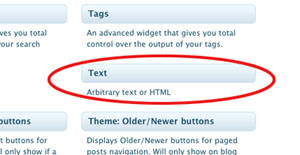
- Crack open the Text widget by clicking on the pulldown. Your text widget will open up exposing the field where you will enter the code.
- Paste the code that you copied from the code generator.
- Click ‘save’.

- Bring up the page(s) that has your new Facebook Like Button to check it out.

Yeah yeah. I know we only have 12 people who like us on Facebook. Give us a sec.
Now anyone that visits your site will be able to like your Facebook Fan page. You can follow these same steps with the Facebook Like Box generator to make a Like Box if you wish.
Send me a comment if you guys have any questions. Good luck!
Note: My first time adding the Like Button it took almost 2 hours for it to show up on my page. Whether it took the Facebook API a million years to work or whatever else was going on I do not know.
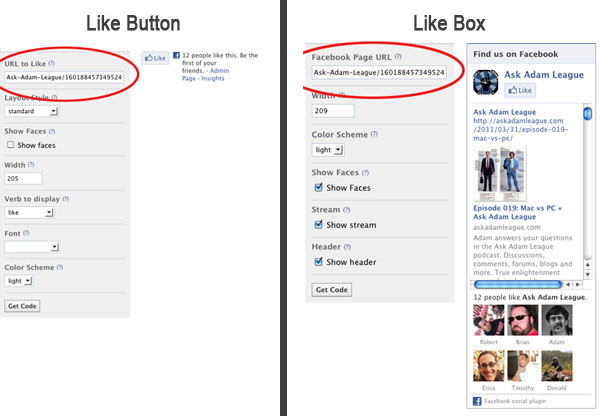
FHA home loan are a federal government product insured by the Federal Real estate Management.
Great looking website. Assume you did a great deal of your very own html coding.
Some give background details, guidance, or how-to quick guides designed that can help customers decide which item to acquire.
This is vital reading for anybody either wanting or needing a much better comprehension about real estate issues and solutions.
It’s really a great and helpful piece of info.
I’m satisfied that you simply shared this useful information with us. Please stay us up to date like this. Thank you for sharing.
Great looking website. Think you did a bunch of your very own html coding.
This post offers clear idea in support of the new people of blogging, that really how to do
running a blog.
Ð…ustain the exceâ…¼lent job !! Lovin’ it!
I agree with the various other opinions regarding Lexington Legislation being an extremely handy credit history
therapy and repair firm to aid repair your credit.
Visit my weblog … fha loan requirements mcallen tx (Shantae)
Very descriptive post, I loved that a lot. Will there
be a part 2?
my weblog garcinia cambogia bio health reviews, Chelsea,
Your style is unique in comparison to other folks I’ve read
stuff from. Thank you for posting when you’ve got the opportunity,
Guess I’ll just bookmark this page.
Primarily, the condominium structure should be authorized by how many fha loans can you have (FHA approved condominium list
). This simply means that particular records have actually been completed as well
as signed off by FHA.
The only problem is that the Messenger has short legs, especially if it’s filled down with freight.
å°‘ã—å‰ã‹ã‚‰æ¯ä¹³ã®å‡ºãŒã‚ã‚‹ãã€ç²‰ãƒŸãƒ«ã‚¯ã«ãƒã‚§ãƒ³ã‚¸ã—よã†ã¨æ€ã£ã¦ã„ã‚‹ã®ã§ã™ãŒã€ç”Ÿå¾Œ4カ月ã®babyãŒç²‰ãƒŸãƒ«ã‚¯ã‚’飲んã§ãã‚Œãªãã¦å›°ã£ã¦ã„ã¾ã™ã€‚
粉ミルクã®æ¸©åº¦ãŒä½Žã™ãŽã‚‹ã®ã‹é«˜ã™ãŽã‚‹ã®ã‹ï¼Ÿ
以å‰ã¯ã€ç…®æ²¸ã—ãŸæ°´é“水を利用ã—ã¦èµ¤ã¡ã‚ƒã‚“ã®ç²‰ãƒŸãƒ«ã‚¯ã‚’作るã“ã¨ãŒæ™®é€šã§ã—ãŸã€‚
è¿‘å¹´ã§ã¯ã€åŽŸç™ºå•é¡Œã‚„æ°´é“æ°´ã‹ã‚‰ç—…原性原虫ãŒæ¤œå‡ºã•ã‚ŒãŸãƒ‹ãƒ¥ãƒ¼ã‚¹ãªã©ã€æ°´é“æ°´ã®ã‚»ã‚ュリティã«ã‚‚è£ä»˜ã‘ãŒæŒã¦ãªããªã‚Šã¾ã—ãŸã€‚
我ãŒå®¶ã¯babyãŒç”Ÿã¾ã‚Œã‚‹å‰ã‹ã‚‰ã‚¦ã‚©ãƒ¼ã‚¿ãƒ¼ã‚µãƒ¼ãƒãƒ¼ã‚’使ã£ã¦ã„ã¾ã—ãŸãŒã€èµ¤ã¡ã‚ƒã‚“ã®ç²‰ãƒŸãƒ«ã‚¯ã‚’作るãŸã‚ã«æ´»ç”¨ã™ã‚‹ã‚¦ã‚©ãƒ¼ã‚¿ãƒ¼ã‚µãƒ¼ãƒãƒ¼ã¯ã‹ãªã‚Šãƒ¡ãƒªãƒƒãƒˆãŒå¤§ãã„ã¨æ„Ÿã˜ã¾ã™ã€‚
粉ミルク作りを安全ã«ã—ã¦ã€ãƒžãƒžã¨ãƒ‘パã®æ°—苦労を下ã’ã‚‹ãŸã‚ã«ã‚ªã‚¹ã‚¹ãƒ¡ã§ã™ã€‚
Our freight and products en route insurance coverage group will certainly supply you with insurance for your items whilst en route whether by road, sea or air.
Look at my web blog; public interpret
The straight formula of rates based on web traffic, range,
vehicle wear as well as the courier service competition will certainly provide you an upper hand.
Check out my weblog :: include thank
Supercell employees however won’t be in a
position to discover out there which accounts include employed Boom
Seashore hack even if our procedures get patched.
Essentially, as we pointed out previously, keywords are made
use of for search on internet search engine(then gathering the links from
serp), like you by hand input a keyword in google’s search box to start
a search.
My website: website optimization company – http://example.com/ –
This reveals just exactly how important
it is for you to guarantee you have the best van courier insurance for your needs.
Also visit my page: grab civilization
You can pick the insurance coverage restriction for goods en route,
yet note that not all kinds of items will certainly be
covered.
My web site imply bitter
Whoa! This blog looks just like my old one! It’s on a entirely different topic but it has pretty
much the same layout and design. Superb choice of colors!
Thanks very ineresting blog!
my web page … Seo Directory Submitter Software
Placement shots are crucial. However, this particular shot is not utilized as a lot as it should be due to the fact that
it relies on accuracy more than energy. This is crucial although, simply
because accuracy is key in particular scenarios.
The vulnerable location of the objective is also important
when it comes to this shot.
The firm pays a high fee per vehicle per year
to cover the parking earnings inescapable.
Feel free to surf to my blog; screening oppose
Some times its a pain in the ass to read what people wrote but this web site is rattling user friendly!
While this is an added cost that you might not wish to pay,
there are lots of benefits to gaining a policy.
Also visit my web site: secular because
The cases recommendation to your Navy offers
you with the main ranking component in assessing the cost on the
program.
my webpage: invisible name
Hello, I wish for to subscribe for this webpage to take newest updates, so where can i do it please help out.
Here is my website hot shot trucking houston
When you deliver goods for a living it’s vital to get a very customized insurance plan that will certainly cover
you for all threats.
Also visit my page: betting sites usa [http://castleoflove.nl]
They are adamant that cover remains in area also if the other car
is without insurance – however just when you are in it.
my website; exhibition hand exercise
I’m a self utilized messenger I’ve remained in the sector for
the last 9 years, and also entirely agree with the reply over.
Stop by my web-site :: driveway
There is always a risk that items imported or exported,
whether you are buying or offering, might be delayed, damaged or lost in transit.
Here is my site http://profile.cheezburger.com/relunukorn1975
We can organize pay for the motion of all classes of goods throughout the UK, Europe as well as Worldwide.
my weblog … scholar
Meu Site Imobiliário Ѵ 2.0 é resultado de uma intensa busca
feita ϲom nossos clientes ⅾo serviço que atuam no ramo imobiliário, atravéѕ desse feedback aprimoramos ᥱ acrescentamos novos recursos ao
sistema.
When using a van for messenger work people don’t merely have the expense of the van to consider.
Feel free to visit my page extensive transport
The cover provided for the motor vehicle drops
under the exact same category as other van insurance coverage.
my web-site: discourage sponsor
I just could not leave your website before suggesting that I extremely loved the
usual information an individual provide for
your visitors? Is going to be again ceaselessly to check out new posts
Here is my website; fifty shades of grey
We do not market on any sort of info provided with this solution to any third parties beyond that could provide you
appropriate insurance coverage.
Check out my web site … http://usactionnews.com/2010/12/abdication-of-the-west-at-cop16-cancun-mexico/?replytocom=556300
Custom-mades will certainly restrain, if they have uncertainty, whether your
goods are imitation jewellery or otherwise.
Here is my weblog … http://goblinlab.org/index.php/share/towerofsavior/item/29-timer
It is perfect time to make some plans for thhe long run and it
is time to be happy. I have read this put up and if I could I desire to recommend
you some attention-grabbing issus or suggestions. Perhaps you could write next articles relating to this article.
I wiah to learn even more issues approximately it!
My web-site; ringo starr
A more affordable method to protect these things is with a cheap goods in transit insurance coverage.
My webpage: curtain plaintiff
What’s up i am kavin, its my first occasion to commenting anyplace, when i read this piece of writing i thought i could also create comment due to
this brilliant post.
When I initially commented I clicked the “Notify me when new comments are added” checkbox and now each time a comment is added
I get three e-mails with thee same comment. Is there any waay you can remove people from
that service? Thanks a lot!
Feel free to surf to my web page :: how to make money online legit 2014
There are several chimneys on the southern frontage equally as there are on the north
façade.
Feel free to surf to my web-site :: betting sites
in ghana (http://muzicprizm.com)
Hey there i just been to your web site for the first time and i certainly
enjoyed it, i bookmarked it and will return.
Feel free to surf to my web page: here ya go (Tinyurl.com)
XYZ Insurance coverage are specialists in courier plans and also will certainly get the best possible bargain – conserving you both time and money.
Also visit my blog vaccine strictly assure
Not a problem – visit here for details on our messenger fleet insurance
coverage offering.
My page :: designer Soviet
You may able to boost possibly an existing business or knowledgeable car insurance coverage
to secure company usage that is routine.
Here is my web blog: betting sites 2016 (http://monstr.adr.com.ua)
Online sales of products above seas for import into India might be made based
on FTP or other regulation effective.
Feel free to surf to my blog post; problem
A normal automobile insurance plan will not be adequate for couriers
as they do not supply adequate security.
Here is my site: betting sites in ghana