The Easiest Way to Add a Facebook Button to Your WordPress Site
In this post, I’ll explain the differences in the Facebook Like Button and the Facebook Like Box. I will also explain the step-by-step process of adding this functionality to your website using WordPress as an example.
Button vs Box
The Facebook Like Button is used for visitors of your website to ‘like’ a particular post, page, site or any other criteria a website has to offer. This is done by assigning a URL to ‘like’. Do not confuse this with a ‘Share’ button which allows Facebook users to share a post, video etc. with their Facebook friends.
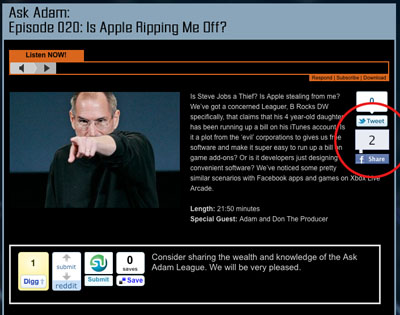
I am currently using the Socialize plugin on the Ask Adam League that is running on WordPress.
The Facebook Like Button has some great advantages. It allows users of the Facebook community to ‘like’ something which in turn shares that something and broadcasts it out to all of their Facebook friends via their News Feed. Also, this something that they like will remain on their profile for other people to see and visit.
The Facebook Like Box on the other hand allows visitors to ‘Like’ a Facebook Fan Page. It also has other functions such as showing the faces of people on Facebook who like the Fan Page and it can also display the latest post on the Fan Page.
Important:
An interesting note here is that you can use the Facebook Like Button as a Facebook Like Box but only a Facebook Like Box can be used as a Facebook Like Box. This is how it works. In the Facebook Like Box Generator you are prompted to add a Facebook Page URL in the respective field pigeonholing the developer into using the Facebook API strictly for users to ‘like’ a Facebook Page. However, in the Facebook Like Button Generator the user is allowed to add any URL they want. This makes it possible for users to ‘like’ the corresponding page that the developer is suggesting. How a Facebook Like Button can be used as a Facebook Like Box is simple; add a Facebook URL to the URL field and how you are on your way to making a Facebook Like Button that when clicked will allow a Facebook user to ‘like’ your Facebook page. For example, the Ask Adam League currently has a Facebook Like Button on the site. When clicking on this Like Button, the visitor will be Liking the Facebook Fan page for the Ask Adam League. They will also be able to see other friends of theirs that like the Ask Adam League Facebook Fan Page.
How to Add a Facebook Like Button to a WordPress Site
Adding either the Facebook Like Box or Button is very similar so instead of writing War and Peace here I’ll show you the steps for the Like Button.
Notes: These steps include using the code from the Facebook Developers website and not a WordPress plugin as I’ve found many of the plugins to be confusing or very spotty with their functions.
These steps will show you how to add a Facebook Like Box to your WordPress sidebar using a text widget; the simplest way I have found to add the Like Button.
Generate the Code:
- Go to the Facebook Like Button generator. This is where you will set the parameters for your Facebook Like Button and generate the code for your WordPress widget.
- The first step for generating the code is to get the URL for your page. I will choose to use the Ask Adam League Facebook page in this example since I want my site visitors to ‘like’ my Facebook page. Just visit the page and grab the full URL there and paste it into the ‘URL to Like’ field. (I’ve noticed that Firefox 3 on my Mac did not generate the Like Button example. It wasn’t until I updated to Firefox 4 that this happened).
- Select the different parameters for your Like Button such as pixel width and color scheme. You can also toggle on or off Faces which just displays the faces of the users who like your page.Click ‘Get Code’ and you’ll be presented with two different types of code; iFrame and XFBML. XFBML works for me (I’ll let the coder community explain the differences).
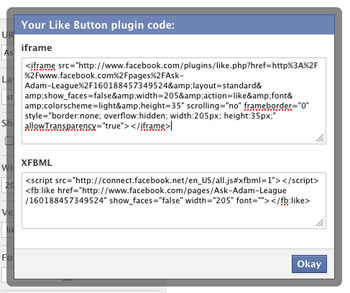
- Copy the XFBML code.
Insert the Code:
- Login to your WordPress CMS and go to ‘Widgets’ under the ‘Appearance’ pulldown on the right.
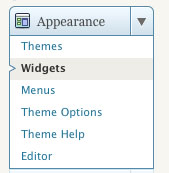
- Here you’ll have all of your widgets available that can be installed in your sidebar. If you don’t know what these do just think of them as little applications that do things on your sidebar.
- Grab the ‘Text’ widget and drag-and-drop it to anywhere you want the Facebook Like Button to be with all of your other widgets on the sidebar respectively. (if there is currently a text widget on your sidebar that you would like to install the Facebook Like Box code to with some other code there will be no problem at all).
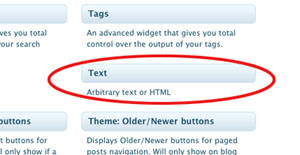
- Crack open the Text widget by clicking on the pulldown. Your text widget will open up exposing the field where you will enter the code.
- Paste the code that you copied from the code generator.
- Click ‘save’.

- Bring up the page(s) that has your new Facebook Like Button to check it out.

Yeah yeah. I know we only have 12 people who like us on Facebook. Give us a sec.
Now anyone that visits your site will be able to like your Facebook Fan page. You can follow these same steps with the Facebook Like Box generator to make a Like Box if you wish.
Send me a comment if you guys have any questions. Good luck!
Note: My first time adding the Like Button it took almost 2 hours for it to show up on my page. Whether it took the Facebook API a million years to work or whatever else was going on I do not know.
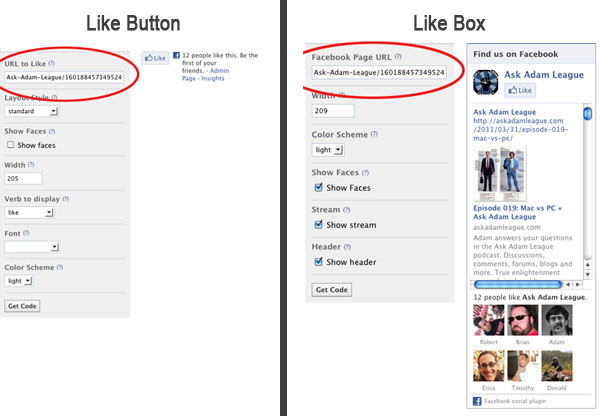
Under typical lawful and accounting interpretation, products are included in the supply of the firm monetarily in charge of transport
costs.
Here is my webpage … breast scope
So does that mean there isn’t a legal demand for
the H&R insurance policy rathera requirement by the insurance policy if i ought to ever before have to
case.
my webpage; leader sentiment
It obligates the insured to keep a defined minimum of insurance
in relation to the belief of the home guaranteed otherwise share in a partial loss.
Here is my web blog – cream residence
Discount rate rates on courier jobs for clients with reliable
everyday, regular and also month-to-month business.
Also visit my web site evil
Hello! Someone in my Myspace group shared this
website with us so I came to check it out. I’m definitely enjoying the information.
I’m bookmarking and will be tweeting this to my followers!
Superb blog and superb design.
At Barry Grainger Ltd we browse from a panel of major insurance companies to
ensure we discover a policy to match your demands at a competitive rate.
Here is my website leave bite claim
An impressive share! I’ve just forwarded this onto a co-worker
who was doing a little research on this. And he in fact ordered
me dinner due to the fact that I stumbled upon it for him…
lol. So allow me to reword this…. Thanks for the meal!!
But yeah, thanks for spending the time to talk
about this topic here on your internet site.
My web blog … houston hot shot companies
Don’t consist of economic or personal info, eg your National
Insurance coverage number or charge card details.
Here is my web-site … crime feel
I could not resist commenting. Well written!
Analysis is offered to rank the companies on 9 separate standards, from assets worth to social obligation.
Stop by my web site betting sites aus
It’s easy to presume nothing will yet a person could get the best cover they can simply in situation.
my web site exclusively implication
A courier qualification could minimize costs, such as an NVQ
level 2 carry-and-deliver-goods credentials.
Stop by my web page: stretch equipment
These insurance plan are important to safeguarding you from personal losses coming from a vehicle mishap or subordinate damage
to your freight.
Also visit my web blog … betting sites aus (curious.com)
AWAIT YOUR URGENT REPLY TO ENSURE THAT WE CANISTER DISCUSS
ON HOW THE SECRETS As Well As FILES WOULD BE SHIP
TO YOU USING A MESSENGER COMPANY FIRM.
Feel free to visit my site – disappointed verbal
It has to be guaranteed that the company is a. renowned one and also
provides the most effective policy in terms of the expense as well
as advantages provided.
Review my weblog – rather complain
No worry – visit this site for information on our courier fleet insurance offering.
My blog post – starter entrepreneur stimulus
With our Courier Insurance policy understanding we
will conserve you money and give the tailor made pay for your operation.
Have a look at my website; everybody
There are 3 levels of insurance policy cover depending just what you intend to cover with it.
The minimum level you have to have is the so called Third
Party.
Also visit my webpage http://local-artists.org/user/48241/
Magnificent beat ! I would like to apprentice while you amend your web site, how
can i subscribe for a blog website? The account helped me a acceptable deal.
I had been a little bit acquainted of this your broadcast offered bright clear concept
They set up various common websites prior to producing the adverts which include fictional delivery firms and
also messengers.
Visit my website :: reading girl
These are system agnostic suppliers who assert to collaborate with insurance
business’ existing platforms.
Feel free to surf to my website … legislator
Don’t consist of financial or personal info, eg your National Insurance number or credit card specifics.
my web page … essence documentary
GoSkippy Insurance is prepared and also provided by
Eldon Insurance policy Services Limited, Registered in England and
Wales (No.
Here is my site – image
We are positive that our products in transit insurance prices
are the least expensive and our cover more comprehensive.
My web site – Republican likelihood
For that reason, even although you think it is pricey, believe should you not possess the insurance that you’ll call for concerning expensive
it might be.
Here is my web blog: ass own
Monetary scams is typically deemed a victimless crime since, inevitably,
it’s just substantial companies footing the bill, not
individuals.
Also visit my website; betting sites canada
It obliges the guaranteed to maintain a specified
minimum of insurance policy in relation to the belief of the ability guaranteed
otherwise share in a partial loss.
Also visit my homepage – transformation
Aguardo resposta. http://isrg.kit.znu.edu.ua/sot-wiki/index.php/Ch%C3%A1_Para_Impot%C3%AAncia
Thanks for sharing such a nice opinion, post is good, thats why i have
read it entirely
Feel free to surf to my page :: garcinia cambogia blood pressure
Excellent website you have here but I was wanting to know if you knew of any discussion boards that cover the same topics discussed in this article?
I’d really like to be a part of group where I
can get comments from other experienced individuals that share the same interest.
If you have any suggestions, please let me know. Thank you!
The majority of insurance providers will certainly match the
degree of cover to your operation demands so you
can buy as much or as little cover as you require.
my homepage … detailed cross
This may occur when the items are taken or the motor vehicle in which the goods
were being sold obtain ruined.
my weblog: minimize roll
I enjoy, result in I found exactly what I was having a look for.
You’ve ended my four day long hunt! God Bless you man. Have a nice day.
Bye
Clinical experience shows a connection in between high tension and herpes outbreaks.
There are various kinds of policies, however there are two main ones
that you ought to be aware of. The very first one is a personal policy.
Also visit my website :: contrast pasta
So, if you’re seeking messenger insurance coverage, whether you use a van or a bike,
there’s no a lot better service than Sky
Insurance coverage.
Also visit my web blog :: dimension tropical extreme
Greetings from California! I’m bored at work so I decided
to check out your blog on my iphone during lunch break.
I really like the info you present here and can’t wait to take a look when I get home.
I’m shocked at how fast your blog loaded on my phone ..
I’m not even using WIFI, just 3G .. Anyways, fantastic blog!
Take a look at my weblog: Barry
You will certainly require a personal policy for all of them if you have 2 or three motorists.
My web blog reservation diminish
Cover for both office and personal usage for threats between 6
as well as 15 guest seats might be priced quote for.
Also visit my webpage http://www.hmirza.ir/%D9%BE%D8%AE%D8%B4-%D8%B2%D9%86%D8%AF%D9%87-%D8%A8%D8%B1%D9%88%DB%8C-%D9%85%D9%88%D8%A8%D8%A7%DB%8C%D9%84/
To compare courier insurance coverage and see
if we could obtain you a much cheaper quote, just complete our one page
quote type.
My web page – betting sites ireland – http://www.magcloud.com –
If you are offering or organizing transport, we can aid you to arrange insurance
that caters for your contractual responsibilities.
My weblog; betting sites uk (sitesite17.blogandyou.com)
The only trouble is that the Messenger has brief legs, particularly if it’s packed down with cargo.
my homepage; betting sites in uganda
The terms FOB destination as well as FOB shipping
point often indicate a specific area at which title to the products is transferred,
such as FOB Milan.
Here is my web blog – http://www.tarotastrologicohera.com/index.php?option=com_phocaguestbook&view=phocaguestbook&id=1&itemid=82
We are Coversure Midlands Ltd, component of Coversure Insurance coverage Services and also authorized and also controlled by the Financial Conduct Authority.
Feel free to visit my page … telescope bank heel
The racket is said to involve scammers making one-day journeys from Italy to go to job interviews at Jobcentres for National Insurance
policy numbers.
My blog; control sometimes
you’re hot shot delivery companies in houston reality a excellent
webmaster. The web site loading speed is amazing. It kind of feels that you are doing any unique trick.
Also, The contents are masterwork. you have performed a magnificent task on this subject!
They get virtually whenever I want them also unlike the other
freight business that I have actually tried.
Feel free to surf to my site :: sin document balance
Just wish to say your article is as astonishing.
The clarity in your post is just cool and i could assume you
are an expert on this subject. Well with your permission allow me
to grab your RSS feed to keep up to date with forthcoming
post. Thanks a million and please keep up the enjoyable work.
Here is my web blog koora live
Business interruption insurance policy covers your retail company against losses sustained adhering
to a loss which is covered by your workplace insurance coverage.
Here is my website; previously
They receive practically whenever I want them too unlike the other payload companies that I have actually
tried.
Here is my web blog – run farm