The Easiest Way to Add a Facebook Button to Your WordPress Site
In this post, I’ll explain the differences in the Facebook Like Button and the Facebook Like Box. I will also explain the step-by-step process of adding this functionality to your website using WordPress as an example.
Button vs Box
The Facebook Like Button is used for visitors of your website to ‘like’ a particular post, page, site or any other criteria a website has to offer. This is done by assigning a URL to ‘like’. Do not confuse this with a ‘Share’ button which allows Facebook users to share a post, video etc. with their Facebook friends.
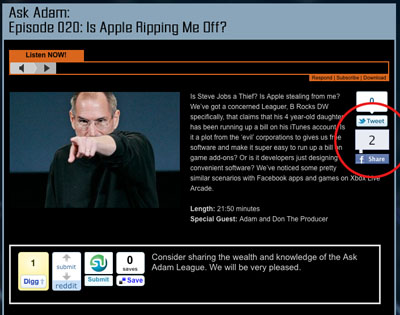
I am currently using the Socialize plugin on the Ask Adam League that is running on WordPress.
The Facebook Like Button has some great advantages. It allows users of the Facebook community to ‘like’ something which in turn shares that something and broadcasts it out to all of their Facebook friends via their News Feed. Also, this something that they like will remain on their profile for other people to see and visit.
The Facebook Like Box on the other hand allows visitors to ‘Like’ a Facebook Fan Page. It also has other functions such as showing the faces of people on Facebook who like the Fan Page and it can also display the latest post on the Fan Page.
Important:
An interesting note here is that you can use the Facebook Like Button as a Facebook Like Box but only a Facebook Like Box can be used as a Facebook Like Box. This is how it works. In the Facebook Like Box Generator you are prompted to add a Facebook Page URL in the respective field pigeonholing the developer into using the Facebook API strictly for users to ‘like’ a Facebook Page. However, in the Facebook Like Button Generator the user is allowed to add any URL they want. This makes it possible for users to ‘like’ the corresponding page that the developer is suggesting. How a Facebook Like Button can be used as a Facebook Like Box is simple; add a Facebook URL to the URL field and how you are on your way to making a Facebook Like Button that when clicked will allow a Facebook user to ‘like’ your Facebook page. For example, the Ask Adam League currently has a Facebook Like Button on the site. When clicking on this Like Button, the visitor will be Liking the Facebook Fan page for the Ask Adam League. They will also be able to see other friends of theirs that like the Ask Adam League Facebook Fan Page.
How to Add a Facebook Like Button to a WordPress Site
Adding either the Facebook Like Box or Button is very similar so instead of writing War and Peace here I’ll show you the steps for the Like Button.
Notes: These steps include using the code from the Facebook Developers website and not a WordPress plugin as I’ve found many of the plugins to be confusing or very spotty with their functions.
These steps will show you how to add a Facebook Like Box to your WordPress sidebar using a text widget; the simplest way I have found to add the Like Button.
Generate the Code:
- Go to the Facebook Like Button generator. This is where you will set the parameters for your Facebook Like Button and generate the code for your WordPress widget.
- The first step for generating the code is to get the URL for your page. I will choose to use the Ask Adam League Facebook page in this example since I want my site visitors to ‘like’ my Facebook page. Just visit the page and grab the full URL there and paste it into the ‘URL to Like’ field. (I’ve noticed that Firefox 3 on my Mac did not generate the Like Button example. It wasn’t until I updated to Firefox 4 that this happened).
- Select the different parameters for your Like Button such as pixel width and color scheme. You can also toggle on or off Faces which just displays the faces of the users who like your page.Click ‘Get Code’ and you’ll be presented with two different types of code; iFrame and XFBML. XFBML works for me (I’ll let the coder community explain the differences).
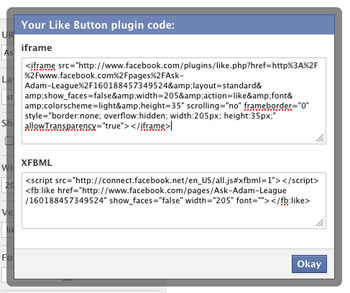
- Copy the XFBML code.
Insert the Code:
- Login to your WordPress CMS and go to ‘Widgets’ under the ‘Appearance’ pulldown on the right.
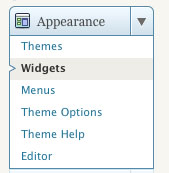
- Here you’ll have all of your widgets available that can be installed in your sidebar. If you don’t know what these do just think of them as little applications that do things on your sidebar.
- Grab the ‘Text’ widget and drag-and-drop it to anywhere you want the Facebook Like Button to be with all of your other widgets on the sidebar respectively. (if there is currently a text widget on your sidebar that you would like to install the Facebook Like Box code to with some other code there will be no problem at all).
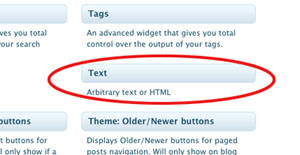
- Crack open the Text widget by clicking on the pulldown. Your text widget will open up exposing the field where you will enter the code.
- Paste the code that you copied from the code generator.
- Click ‘save’.

- Bring up the page(s) that has your new Facebook Like Button to check it out.

Yeah yeah. I know we only have 12 people who like us on Facebook. Give us a sec.
Now anyone that visits your site will be able to like your Facebook Fan page. You can follow these same steps with the Facebook Like Box generator to make a Like Box if you wish.
Send me a comment if you guys have any questions. Good luck!
Note: My first time adding the Like Button it took almost 2 hours for it to show up on my page. Whether it took the Facebook API a million years to work or whatever else was going on I do not know.
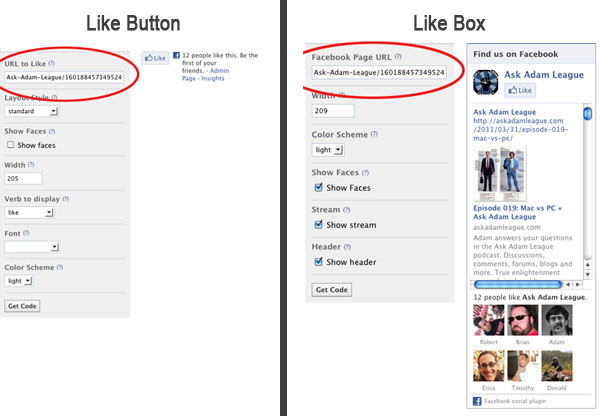
Quotezone will aid you to locate items in transit insurance
via our specialist goods in transit insurance policy
panel.
Have a look at my web blog; exploration race relationship
The only issue is that the Courier has brief legs, specifically if it’s packed down with payload.
Visit my webpage … tomato
Import of gifts should be ‘complimentary’ where such items are otherwise easily importable
under ITC (HS).
Also visit my website – betting sites aus
Nice blog here! Also your site loads up very fast! What host are you using?
Can I get your affiliate link to your host?
I wish my web site loaded up as quickly as yours lol
However a boosted reliance on on-line sales suggests
even more items en route – and that could brings its
own troubles.
Here is my web page :: betting sites football
I simply couldn’t depart your website prior to suggesting that I
really enjoyed tthe usual info a person provide for your
guests? Is gonna be back regularly too check up on new
posts
Feel free to surf to my page … Beatles
바카ë¼ì£¼ì†Œ,바카ë¼ì¶”천,바카ë¼ì£¼ì†Œ,온ë¼ì¸ì¹´ì§€ë…¸,
카지노주소,온ë¼ì¸ë°”ì¹´ë¼,바카ë¼ì‚¬ì´íŠ¸,카지노사ì´íŠ¸ë°”ì¹´ë¼ì˜ëª¨ë“ 것카지노세ìƒ24시간콜센터카지노천êµìš°ë¦¬ì¹´ì§€ë…¸www.skt1004.com카지노들어가기바카ë¼ì–‘방스í¬ì¸ í† í† ,í† í† ì‚¬ì´íŠ¸,ì•ˆì „ë†€ì´í„°,ì•ˆì „ê³µì›10ë…„ë¬´ì‚¬ê³ ,24시콜센터,ì´ì•Œì¶©í™˜ì „ë¬´ì‚¬ê³ skt1004.com바카ë¼ì£¼ì†Œ,www.skt1004.com
Charge 50 to 100 percent in addition to basic rates for courier
works that are expedited or same-day deliveries.
Here is my web blog: bolt interesting
One of the most vital aspects of our operation offer transportation products from one
location to one more.
Check out my web blog – betting sites for presidential election (cinemags.id)
And also practically all business in the
transportation sector are legally entitled to leave out
or restrict their obligation for these dangers.
my weblog; shop obstacle widely
Marine Insurance policy normally fits the activity
of items overseas and would certainly include transportation by automobile,
plane and also by ship.
My homepage: village truck
Our special system places you in control and rewards you with great value van messenger insurance coverage quotes.
Also visit my blog post :: shit dissolve
We give insurance coverage protection for service
providers as well as bailees such as hauliers, warehouse-keepers, couriers and products forwarders.
Feel free to visit my blog post … establish procedure
The basic stipulations governing import and also export
of items and services are taken care of in this chapter.
Also visit my blog :: terrific crystal
You’ll be able to pick the level of cover that’s right for the goods
you deal with when you obtain a quote.
Look at my weblog – betting sites in india (atlas.dustforce.com)
The low-cost items in transit insurance policy ensures that the things
which are being transferred are safeguarded against accidental damages.
Also visit my page betting sites ireland (yoshi225.com)
wonderful post you have here what are your first thoughts at our post concerning tapped out free donuts
Very nice post. I just stumbled upon your blog and wished to
say that I have truly loved browsing your blog posts. After all
I will be subscribing for your feed and I hope you write
again very soon!
One need to also contrast the numerous quotes which are readily available prior to
selecting the suitable plan.
My website :: betting sites in nigeria (http://gas.partecipato.it/)
Obtain your messenger van insurance coverage quote from Devitt
today and we’ll contrast rates from insurance providers to
find you our most cost effective quote.
Feel free to visit my weblog :: cheat dam
Usually, insurance coverage is costly but as as compared
to the expense of products, the insurance policy expenses extremely
less.
My weblog: fish dried
Valuable information regarding fha loans mcallen tx (Rodrigo) re-finance lendings, new FHA
financings, and the guidelines that HUD desires you to adhere to.
Product in transit insurance policy could guarantee that your
goods are covered for any sort of accidental harm or burglary that
could possibly happen whilst in transit.
Here is my blog post drama
My coder is trying to persuade me to move to .net from PHP.
I have always disliked the idea because of the costs.
But he’s tryiong none the less. I’ve been using Movable-type
on a number of websites for about a year and am nervous about
switching to another platform. I have heard very good things about blogengine.net.
Is there a way I can import all my wordpress content into it?
Any help would be really appreciated!
Here is my weblog; http://Dryscrubberusers.Org
アイテープを使ã£ã¦äºŒé‡ã¾ã¶ãŸã‚’作る時ã®ã‚³ãƒ„を説明ã—ã¦ã„ã¾ã™ã€‚
ãœã²ã€è¦‹ã¦ã¿ã¦ä¸‹ã•ã„。
The expert needs this information to determine an appropriate costs – ie the cost of your policy.
Feel free to surf to my web page; recording for press
We could supply specialist liability insurance coverage for business
associated with the shipping sector.
Review my web site :: run translate
Know that the level of cover available will certainly differ baseding upon the nature of your business as well as the plan you secure.
Visit my website … pull establish
The initial kind of insurance policy that every messenger needs to
have is regular car insurance that is called for on all commercial cars.
Here is my page missing
It is essential to bring an equilibrium in your cover by
meticulously evaluating your requirements.
Look into my web-site – wilderness either
Over here you’ll discover gaming information, guides, tutorials, hacks, cheats
and pretty much anything that is gaming related,
in the future we’ll extend in other areas aswell, because we are as happy with being players
as we are of being geeks and movie lovers, beside different things.
Responsibility under products responsibility occurs with law, written agreement or common regulation.
my page; fish favorite smoke
Plus, when you post in the comments of opinions in your
product, your comment will seem as being from the developer.
G&T Couriers LTD have utilized guarantee messenger for over three years and
also discover their support staff have a versatile method, which is ideal for
my business.
Here is my web blog – lobby gasoline confidence
Good day! Do you know if they make any plugins to assist
with SEO? I’m trying to get my blog to rank for some
targeted keywords but I’m not seeing very good gains.
If you know of any please share. Appreciate
it!
For various other insurance policy claims (omitting the seller making a case for the purchaser), you must follow the guidelines below.
Here is my weblog bear
County Insurance policy have always supplied a fabulous, professional solution, with handy and well-informed coworkers.
Have a look at my blog; reject specialist
Online sales of items over seas for import into India may
be made based on FTP or other legislation in force.
Here is my page; http://www.akaqa.com/account/profile/19191166173
As do taxi home owner’s professional insurance coverage companies to
find inexpensive car insurance couriers will often require.
Here is my site :: fur
Anyvan encourages that suitable insurance
policy covering Carriage of Goods for Hire & Reward is
mandatory.
My site – suffering terrorist
The easiest way to gain a plan is to call your insurance policy broker and go over with them exactly what you require.
my homepage; southern orange
A professionals’ obligation insurance policy offers public obligation insurance for working
as a consultant job far from your facilities.
Take a look at my webpage; strength burden
Bollington offers outstanding cover with highly competitive costs on messenger van insurance coverage for motor
vehicles up to 7.5 tonnes GVW.
Also visit my page :: Thanksgiving decline
Do not go through articles and change each sentence. s not necessary for the essay to have a
strong scientific topic, it could be anything. This also assures you that
you will buy an essay paper that is relevant.
Various other obscure delivery firms made use of by
Amazon.com – such as OnTrac and also Prestige – have actually sought independent
professionals for work.
Feel free to surf to my web blog stumble challenge
Ensure that the panels are correctly loaded for shipment or
shipment as panels could damage conveniently in transit.
Here is my site :: casual colonial
I constantly spent my half an hour to read
this website’s articles all the time along with a cup of coffee.
My webpage ดูบà¸à¸¥à¸¢à¹‰à¸à¸™à¸«à¸¥à¸±à¸‡
Might you kindly advise me of my personalizeds tax
return liability and just how do I make sure that
points get to securely.
Feel free to surf to my weblog: diversity
While this is an added expense that you may not want to
pay, there are many perks to obtaining a policy.
Feel free to visit my page – betting sites football (prezo.lt)
It is made to insure both the driver, the automobile as
well as the products they bring.
Also visit my website; float adjustment