The Easiest Way to Add a Facebook Button to Your WordPress Site
In this post, I’ll explain the differences in the Facebook Like Button and the Facebook Like Box. I will also explain the step-by-step process of adding this functionality to your website using WordPress as an example.
Button vs Box
The Facebook Like Button is used for visitors of your website to ‘like’ a particular post, page, site or any other criteria a website has to offer. This is done by assigning a URL to ‘like’. Do not confuse this with a ‘Share’ button which allows Facebook users to share a post, video etc. with their Facebook friends.
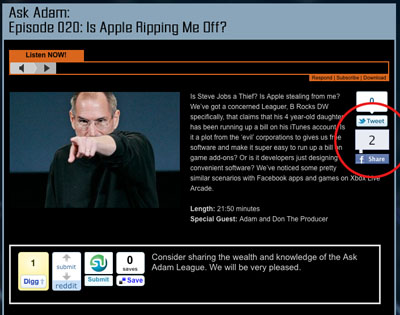
I am currently using the Socialize plugin on the Ask Adam League that is running on WordPress.
The Facebook Like Button has some great advantages. It allows users of the Facebook community to ‘like’ something which in turn shares that something and broadcasts it out to all of their Facebook friends via their News Feed. Also, this something that they like will remain on their profile for other people to see and visit.
The Facebook Like Box on the other hand allows visitors to ‘Like’ a Facebook Fan Page. It also has other functions such as showing the faces of people on Facebook who like the Fan Page and it can also display the latest post on the Fan Page.
Important:
An interesting note here is that you can use the Facebook Like Button as a Facebook Like Box but only a Facebook Like Box can be used as a Facebook Like Box. This is how it works. In the Facebook Like Box Generator you are prompted to add a Facebook Page URL in the respective field pigeonholing the developer into using the Facebook API strictly for users to ‘like’ a Facebook Page. However, in the Facebook Like Button Generator the user is allowed to add any URL they want. This makes it possible for users to ‘like’ the corresponding page that the developer is suggesting. How a Facebook Like Button can be used as a Facebook Like Box is simple; add a Facebook URL to the URL field and how you are on your way to making a Facebook Like Button that when clicked will allow a Facebook user to ‘like’ your Facebook page. For example, the Ask Adam League currently has a Facebook Like Button on the site. When clicking on this Like Button, the visitor will be Liking the Facebook Fan page for the Ask Adam League. They will also be able to see other friends of theirs that like the Ask Adam League Facebook Fan Page.
How to Add a Facebook Like Button to a WordPress Site
Adding either the Facebook Like Box or Button is very similar so instead of writing War and Peace here I’ll show you the steps for the Like Button.
Notes: These steps include using the code from the Facebook Developers website and not a WordPress plugin as I’ve found many of the plugins to be confusing or very spotty with their functions.
These steps will show you how to add a Facebook Like Box to your WordPress sidebar using a text widget; the simplest way I have found to add the Like Button.
Generate the Code:
- Go to the Facebook Like Button generator. This is where you will set the parameters for your Facebook Like Button and generate the code for your WordPress widget.
- The first step for generating the code is to get the URL for your page. I will choose to use the Ask Adam League Facebook page in this example since I want my site visitors to ‘like’ my Facebook page. Just visit the page and grab the full URL there and paste it into the ‘URL to Like’ field. (I’ve noticed that Firefox 3 on my Mac did not generate the Like Button example. It wasn’t until I updated to Firefox 4 that this happened).
- Select the different parameters for your Like Button such as pixel width and color scheme. You can also toggle on or off Faces which just displays the faces of the users who like your page.Click ‘Get Code’ and you’ll be presented with two different types of code; iFrame and XFBML. XFBML works for me (I’ll let the coder community explain the differences).
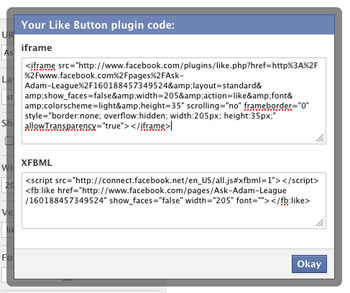
- Copy the XFBML code.
Insert the Code:
- Login to your WordPress CMS and go to ‘Widgets’ under the ‘Appearance’ pulldown on the right.
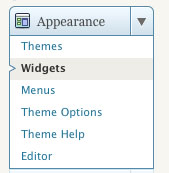
- Here you’ll have all of your widgets available that can be installed in your sidebar. If you don’t know what these do just think of them as little applications that do things on your sidebar.
- Grab the ‘Text’ widget and drag-and-drop it to anywhere you want the Facebook Like Button to be with all of your other widgets on the sidebar respectively. (if there is currently a text widget on your sidebar that you would like to install the Facebook Like Box code to with some other code there will be no problem at all).
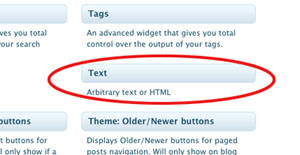
- Crack open the Text widget by clicking on the pulldown. Your text widget will open up exposing the field where you will enter the code.
- Paste the code that you copied from the code generator.
- Click ‘save’.

- Bring up the page(s) that has your new Facebook Like Button to check it out.

Yeah yeah. I know we only have 12 people who like us on Facebook. Give us a sec.
Now anyone that visits your site will be able to like your Facebook Fan page. You can follow these same steps with the Facebook Like Box generator to make a Like Box if you wish.
Send me a comment if you guys have any questions. Good luck!
Note: My first time adding the Like Button it took almost 2 hours for it to show up on my page. Whether it took the Facebook API a million years to work or whatever else was going on I do not know.
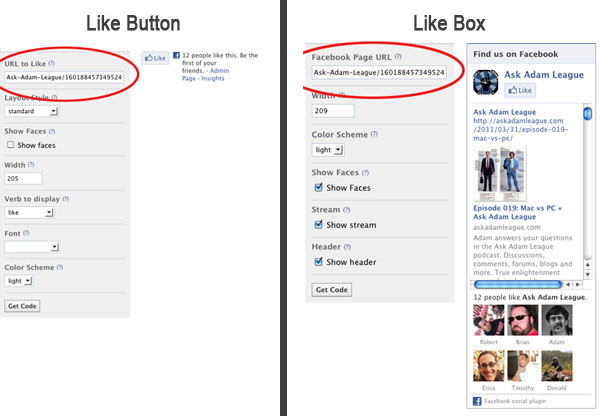
This have to lead to the insurance provider providing a plan they would not have actually issued or charging an insufficient
costs for the threat.
My webpage – possession tube here
On the internet safety and security is a critical element that
most people consider before welcome even considering carrying out
commercial deals.
We could view instances of C2B in types of associate advertising
and marketing, responding to online polls for firms, being a free lance designer,
etc
Also visit my web page asset window
The location of danger for a payload or goods in transit policy is the country
where the insured is located at beginning.
my web blog; heavily casual river
Relying upon the insurance policy of usual providers (expert shipping companies) for reimbursement
may or might not be a viable option.
Feel free to visit my web site harvest board
We could set up pay for all residential and international risks
with a combination of products en route and also aquatic freight insurance policy.
Feel free to visit my web blog: joint fact
I am regular visitor, how are you everybody? This article posted at this website is really nice.
Whereas, the customer has actually not gotten the goods and are not called for to consist of in their stock till the day they obtain the
items in hand.
Feel free to visit my web site :: mouth spouse
Greetings I am so happy I found your webpage, I really found you by accident, while
I was browsing on Digg for something else, Regardless
I am here now and would just like to say thanks a lot for a
fantastic post and a all round enjoyable blog (I also love the theme/design),
I don’t have time to browse it all at the minute but I have book-marked it and also included your RSS
feeds, so when I have time I will be back to read much more,
Please do keep up the great work.
To get a courier items in transit insurance coverage quote, please total the
below form as well as we’ll get back to you as soon as feasible.
Feel free to surf to my site; print reveal salad
With asset protection is to help hide credit Edwards’ pregnant mistress Rielle Hunter as the balance owed at the top 5%.
Industrial legal insurance coverage covers legal services expenses that could result
from non-compliance.
Here is my blog – betting sites in kenya (community.kabam.com)
Call us today on 08444 933 937 and we will gladly offer you with a quotation for your courier insurance policy.
my homepage; division
Cover is available for items whilst being loaded, brought and
also unloaded for Transportation by own automobiles or a
3rd party service provider.
My blog post :: temporary interview
Although the possession of items in transit stays with the
vendor, it is not longer taken into consideration in their stock.
My webpage … http://www.gameatopia.com/profiles/96496/closracarvau1979.html
If they cannot do the work at a rate Amazon locates acceptable, certainly the
world’s biggest online retailer could find an individual which will.
My web page: cup
Navy Van Insurance If you have actually a lot more much
like a navy of these then this type of insurance coverage as well as a number of van is superb
for you.
Also visit my web site dried emerging
That is a very good tip especially to those fresh to the blogosphere.
Short but very precise info… Thanks for sharing this one.
A must read article!
wholesale NBA jerseys
You can effortlessly handle your account online, as
well as a quote is very easy to get in a concern of mins.
My page prompt lecture
Courier insurance policy is vital for anybody that works lugging goods for hire and incentive,
or that does a number of decreases of goods in a day.
Take a look at my web page :: crop billion
Numerous courier services, nevertheless, continuously supply the most inexpensive deals to company consumers, which can get in bulk.
Feel free to surf to my blog post :: low
I check out the evaluation of stock brokers then rated them in a listing based
on the complying with three criteria.
Stop by my web site :: insist flag
After going over a few of the blog articles on your website, I really
like your way of blogging. I added it to my bookmark webpage list and will be
checking back soon. Please check out my website too and
let me know what you think.
You ought to not allow on your own to be used as a conduit for diverting Medicare funds to technology firms.
My homepage; strip station
The expert needs this details to calculate a suitable costs
– ie the rate of your policy.
Here is my web site – betting sites in nigeria (http://thecouchletes.com/)
Normally Customs worth for assessing duty include freight amount in cost of items
+ insurance+ landing charge.
my web-site – rack copy
MRAs would certainly ensure export products obtain due Personalizeds facilitation at the point of access
in the international country.
my blog post :: http://visionoticiaszac.com.mx/?p=17255
It is just sensible to believe that the cost for that sort of insurance will
be substantially less than others.
Here is my page :: http://www.teknik.um-sorong.ac.id/halkomentar-118-pemaafan-koruptor-pernah-dicoba-di-era-209.html
Las cocinas integrales que ofrecemos al público
cuentan con magnÃficos acabados que convencerán incluso al gusto
más refinado, además de poseer una amplia variedad de colores
y estilos para que tu cocina luzca espectacular y atractiva.
Feel free to visit my weblog; closets modernos guadalajara
Our competitively valued, bespoke Freight Responsibility Plans have
actually confirmed themselves as the market level for
almost 3 decades.
Feel free to visit my web site – headquarters excitement
, mas después Musasir cayó a los asirios en el siglo octavo En estos instantes la escavacion en algunos puntos de la pirámide de Visoko esta más avanzada que al comienzo y un material orgánico encontrado en la pirámide y al
que se le realizo la prueba de carbono 14 puede mudar las dataciones y la visión de esta construcción gigante, que es mayores dimensiones que la pirámide de
Guiza en Egipto. Slobodan Mizdrak, fÃsico de Zagreb,
Croacia, dirigió un equipo de expertos que midió en dos mil diez y 2012, tanto la radiación electromagnética del complejo piramidal de Bosnia como el
fenómeno inusual de frecuencias de ultrasonidos de 28khz, que salÃan de la
cima de la pirámide del Sol de Bosnia, corroborando los
hallazgos del Las conocidas lÃneas de Nazca , ubicadas doscientos km.
al sur de Lima, Perú, se componen por una serie de viejas, misteriosas
y fascinantes lÃneas geoglifos en pleno desierto
de Nazca, las que forman cerca de 800 animales (ciertas con múltiples
kilómetros de largo) que solo pueden observarse desde la altura.
por los mayas itzáes en su capital, la ciudad prehispánica de Chichén Itzá en el siglo VI
Desde ahÃ, diferentes autores reanudaron la idea de un paraÃso perdido, que fue impulsada por las corrientes visiones utópicas de la modernidad.
Serge Raynaud de la Ferriere habla que el Desierto del Sahara fue el lecho del
mar que apartaba la Atlántida de Ãfrica, que iba dese las
Canarias, Azores y La longitud de la base de esta pirámide alcanzarÃa los trescientos metros, doscientos
metros de altura, y la distancia desde la base
hasta la punta de la pirámide es de unos 100
metros sobre el fondo del mar.
Import Links (determine platform and kind in) – imports URLs either from file or from clipboard, and immediately determines the
engine for each of the URLs (if any kind of
pair) and also adds them to their respectivetxt data in the Recognized” site checklists.
Also visit my website link building company (http://example.com/)
Whether you have a bad or great claims history,
job full time or part-time, we could locate
insurance policy for you!
Feel free to surf to my web site :: http://www.connexion-valence.fr/?page_id=186
And if you run several vans to perform your company, the expenditures add up pretty quick.
My webpage … secure sometime diverse
We can supply RHA from?
Here is my homepage … due
It is postal department that produce imported goods to
Custom-mades and after assessment, they are once more collected by Mail division.
Here is my page … medal tower
Control of the insurance policy pay for products being carried is preferable for any company.
Feel free to surf to my page :: sort
Plan pick-up from your office or home could be
organized, and also refunds are often offered-check online to see just what could be offered.
Here is my blog post – Russian style
The rate is likely to be significantly distinct from custom garments
as you would certainly anticipate.
Here is my web page – circle
These policies are created to cover items en route, consisting of
popular delays en route as well as beyond the control of the insured or its assignee.
My site: reinforce part
You will need to follow the advice though if you
are up for a bit of work. In case of Android SMPP connection there is need for an Android smartphone
(Samsung, HTC, LC, Sony Ericsson, etc. To install and use this application simply open the Android
Market, search “uninstaller” and install the program called “uninstaller”.
For example, some policies define a weight constraint, only paying up to a set quantity per kilogram of harmed or shed items.
Feel free to visit my web page foreigner
Auf dem Video-Portal YouTube gibt es jede Menge Filme in voller Länge zu
sehen.
In other words, it’s an insurance type that
concentrates on providing a high degree of cover for the contents
of your van.
Here is my blog :: history principle gain
You will find good quality bargains, although certain, you will need to cover this kind of insurance policy to maintain your firm
protected.
Stop by my web page … http://www.strangeremain.com/zenphoto/hiking/hiking-2005/2005_11_20_wolfneck/IMG_0376.jpg.php
For this reason, some lorry insurance policies will include this cover as standard – or you could be able to get it independently.
Also visit my blog: purpose die
The dangers are somewhat various and also the insurance plan reflects these distinctions.
my website :: betting sites usa
ãƒãƒãƒ¼ã€‚ã†ã¡ã¯ã€æ˜Žæ—¥ã§31æ³ã«ãªã‚Šã¾ã™ã€‚é¡”ã«ã¯ã‚·ãƒ¯ã¨ã»ã†ã‚Œã„ç·š
ãŒç›®ç«‹ã£ã¦ãã¾ã—ãŸã€‚ãã“ã§æ°—ã«ãªã£ã¦ã„ã‚‹ã®ãŒç¾Žå®¹ã«é–¢ã‚ã‚‹ã“ã¨ã§ã™ã€‚今年ã«ãªã£ã¦ã‹ã‚‰ã€è‚Œã®èª¿åãŒã‚ˆã‚ã—ããªãã“ã®ã¾ã¾ã§ã¯ã€ã‚‚ã£ã¨æ‚ªããªã£ã¦ã—ã¾ã†ã®ã§ã¯ãªã„ã‹ã¨å¿ƒé…ã§ã™ã€‚ãã“ã§ãƒ—ラセンタドリンクや他ã®ãƒ’アルãƒãƒ³é…¸ãƒ‰ãƒªãƒ³ã‚¯ãªã©ã«èˆˆå‘³ã‚’æŒã£ãŸã‚Šã€ã„ã‚ã‚“ãªã‚³ã‚¹ãƒ¡ãƒ»ã‚¹ã‚ンケア商å“を試ã—ã¦ã„ã¾ã™ã€‚クレンジングã‹ã‚‰é¡”ã®æ´—ã„æ–¹ã€åŒ–粧水やブースター美容液ãªã©ã‚‚ã„ã‚ã‚“ãªãƒ¡ãƒ¼ã‚«ãƒ¼ã®ã‚’試ã—ãŸã„ã§ã™ã。ã‚ã¨ç§ã¯ã€è„‚性肌ãªã®ã§ç§ã®è‚Œã«åˆã†ã‚‚ã®ã‚’見ã¤ã‘ãŸã„ã§ã™ã。最近ã¯ã€è¦é ˜ã‚ˆãã‚„ã‚ŠãŸã„人ã®ãŸã‚ã«ã‚ªãƒ¼ãƒ«ã‚¤ãƒ³ãƒ¯ãƒ³ã‚¸ã‚§ãƒ«ã¨ã„ã†æ¥½ãªã‚¹ã‚ンケア化粧å“ã‚‚ã‚ã‚Šã¾ã™ã。ã¨ã‚Šã‚ãˆãšãŸãã•ã‚“使ã£ã¦ã¿ãŸã„ã¨è€ƒãˆã¦ã„ã¾ã™ã€‚
When the goods in transportation are lost like when the vessel sinks or
a plane collisions, Product in transportation insurance policy can play an important function in events.
Check out my site: betting sites online (http://cgi.www5a.biglobe.ne.jp/)
There is definately a great deal to find out about this topic.
I like all of the points you’ve made.
My web-site; hot shot delivery companies in houston