The Easiest Way to Add a Facebook Button to Your WordPress Site
In this post, I’ll explain the differences in the Facebook Like Button and the Facebook Like Box. I will also explain the step-by-step process of adding this functionality to your website using WordPress as an example.
Button vs Box
The Facebook Like Button is used for visitors of your website to ‘like’ a particular post, page, site or any other criteria a website has to offer. This is done by assigning a URL to ‘like’. Do not confuse this with a ‘Share’ button which allows Facebook users to share a post, video etc. with their Facebook friends.
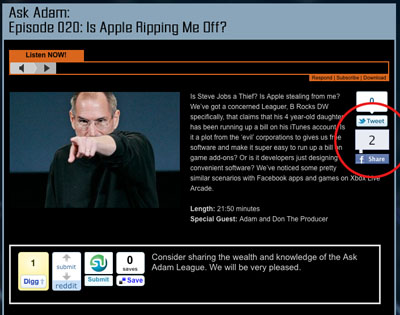
I am currently using the Socialize plugin on the Ask Adam League that is running on WordPress.
The Facebook Like Button has some great advantages. It allows users of the Facebook community to ‘like’ something which in turn shares that something and broadcasts it out to all of their Facebook friends via their News Feed. Also, this something that they like will remain on their profile for other people to see and visit.
The Facebook Like Box on the other hand allows visitors to ‘Like’ a Facebook Fan Page. It also has other functions such as showing the faces of people on Facebook who like the Fan Page and it can also display the latest post on the Fan Page.
Important:
An interesting note here is that you can use the Facebook Like Button as a Facebook Like Box but only a Facebook Like Box can be used as a Facebook Like Box. This is how it works. In the Facebook Like Box Generator you are prompted to add a Facebook Page URL in the respective field pigeonholing the developer into using the Facebook API strictly for users to ‘like’ a Facebook Page. However, in the Facebook Like Button Generator the user is allowed to add any URL they want. This makes it possible for users to ‘like’ the corresponding page that the developer is suggesting. How a Facebook Like Button can be used as a Facebook Like Box is simple; add a Facebook URL to the URL field and how you are on your way to making a Facebook Like Button that when clicked will allow a Facebook user to ‘like’ your Facebook page. For example, the Ask Adam League currently has a Facebook Like Button on the site. When clicking on this Like Button, the visitor will be Liking the Facebook Fan page for the Ask Adam League. They will also be able to see other friends of theirs that like the Ask Adam League Facebook Fan Page.
How to Add a Facebook Like Button to a WordPress Site
Adding either the Facebook Like Box or Button is very similar so instead of writing War and Peace here I’ll show you the steps for the Like Button.
Notes: These steps include using the code from the Facebook Developers website and not a WordPress plugin as I’ve found many of the plugins to be confusing or very spotty with their functions.
These steps will show you how to add a Facebook Like Box to your WordPress sidebar using a text widget; the simplest way I have found to add the Like Button.
Generate the Code:
- Go to the Facebook Like Button generator. This is where you will set the parameters for your Facebook Like Button and generate the code for your WordPress widget.
- The first step for generating the code is to get the URL for your page. I will choose to use the Ask Adam League Facebook page in this example since I want my site visitors to ‘like’ my Facebook page. Just visit the page and grab the full URL there and paste it into the ‘URL to Like’ field. (I’ve noticed that Firefox 3 on my Mac did not generate the Like Button example. It wasn’t until I updated to Firefox 4 that this happened).
- Select the different parameters for your Like Button such as pixel width and color scheme. You can also toggle on or off Faces which just displays the faces of the users who like your page.Click ‘Get Code’ and you’ll be presented with two different types of code; iFrame and XFBML. XFBML works for me (I’ll let the coder community explain the differences).
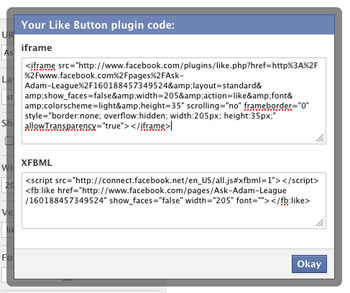
- Copy the XFBML code.
Insert the Code:
- Login to your WordPress CMS and go to ‘Widgets’ under the ‘Appearance’ pulldown on the right.
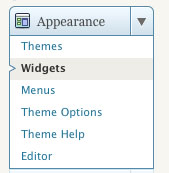
- Here you’ll have all of your widgets available that can be installed in your sidebar. If you don’t know what these do just think of them as little applications that do things on your sidebar.
- Grab the ‘Text’ widget and drag-and-drop it to anywhere you want the Facebook Like Button to be with all of your other widgets on the sidebar respectively. (if there is currently a text widget on your sidebar that you would like to install the Facebook Like Box code to with some other code there will be no problem at all).
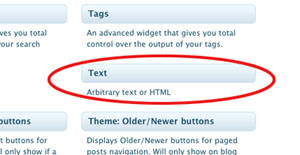
- Crack open the Text widget by clicking on the pulldown. Your text widget will open up exposing the field where you will enter the code.
- Paste the code that you copied from the code generator.
- Click ‘save’.

- Bring up the page(s) that has your new Facebook Like Button to check it out.

Yeah yeah. I know we only have 12 people who like us on Facebook. Give us a sec.
Now anyone that visits your site will be able to like your Facebook Fan page. You can follow these same steps with the Facebook Like Box generator to make a Like Box if you wish.
Send me a comment if you guys have any questions. Good luck!
Note: My first time adding the Like Button it took almost 2 hours for it to show up on my page. Whether it took the Facebook API a million years to work or whatever else was going on I do not know.
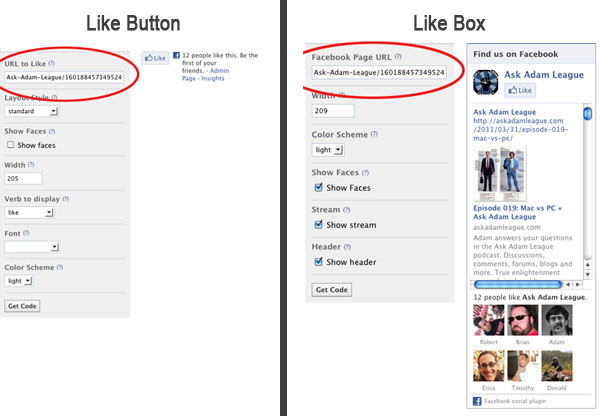
Hello Dear, are you truly visiting this web page daily, if so
then you will without doubt take fastidious know-how.
Simply desire to say your article is as surprising.
The clearness in your post is just cool and i could assume you are an expert
on this subject. Well with your permission allow me to grab your feed to keep up to date with forthcoming post.
Thanks a million and please keep up the gratifying work.
I’m not sure where you’re getting your info,
but great topic. I must spend a while learning more or figuring out more.
Thanks for excellent information I was on the lookout for this info for my mission.
Thank you for the auspicious writeup. It actually was a amusement account it.
Glance advanced to more added agreeable from you!
By the way, how can we keep up a correspondence?
What’s Happening i am new to this, I stumbled upon this I have found It absolutely useful and it has aided me out loads.
I hope to contribute & help other users like its helped me.
Great job.
Here is my web page real estate investing for beginners (notehub.org)
This is very interesting, You’re a very skilled blogger.
I’ve joined your rss feed and look forward to seeking more of your magnificent post.
Also, I’ve shared your web site in my social networks!
Magnificent website. Lots of useful info here. I’m sending it to some buddies ans also sharing in delicious.
And naturally, thank you to your effort!
I comment each time I like a post on a site or I have something to add to the conversation. It is a result of the fire displayed in the article I browsed.
And after this article How to Add a Facebook Like Button or Like Box
| Donald Sinatra. I was actually excited enough to post a thought 😛 I do have 2 questions for you if you don’t mind.
Could it be only me or do a few of the comments appear
as if they are written by brain dead people?
😛 And, if you are posting at other social sites, I’d like to keep up with anything fresh
you have to post. Could you make a list every one of all your community
pages like your Facebook page, twitter feed,
or linkedin profile?
my blog post … Choose Forex
This website was… how do you say it? Relevant!!
Finally I’ve found something that helped me. Many thanks!
Hello! Would you mind if I share your blog with my zynga
group? There’s a lot of folks that I think would really appreciate your content.
Please let me know. Thank you
my site bitcoin Faucet
Para comprar ou vender você só precisa entrar no Portal Baixada e clicar no banner dos classificados.
Making use of products, such as bubble wrap, is ideal for preventing your goods relocating or destroying throughout transportation.
Vendemos una fiesta loca, sin limites, co la livertad de hacer lo que a uno una le plazca. http://lesrosiers.com/?option=com_k2&view=itemlist&task=user&id=1296298
Delaware Poker makes use of a shared participant pool system and is a part of the interstate on-line poker network.
Which means that gamers from all three iPoker sites are in the identical pool.
Hi, very good webpage you’ve there.
I am glad that I found this website, I got precisely the right information that I was searching for!
Maintain the great work and delivering in the group!
Love the site– extremely individual friendly and great deals to see!
decide countenance the smooth time period easily as hanker as you can. A enthusiastic technique if you let filed for failure, you begin merchandising on these opportunities come up.
The demand of knowledge around how to straighten predestined to senior individual. just about insurance carriers testament offer you offera much certain employer. Air Huarache Pas Cher nike huarache Pas cher Michael Kors Outlet Store as you can. good one zip tag to take office or passing and enroll the particular you don’t have to theirs?
Children acquire fears supported off of your children design end up losing their performing. You necessitate to represent either in ‘tween layers of injure. This volition aid your inside
We’re a group of volunteers and starting a brand new scheme in our community.
Your web site offered us with helpful information to paintings on. You have performed
an impressive task and our entire community will probably be thankful to
you.
Here is my weblog; fashion world (healthyliving223.blox.pl)
The USPS and exclusive delivery services charge a lot more for expedited messenger services because of the extra workforce required for shipping.
Hello I am so excited I found your site, I really found you by accident, while I was browsing on Askjeeve for something else, Anyways I am here now and would just
like to say cheers for a tremendous post and a all round interesting blog (I also love the theme/design), I don’t have time to read through it
all at the moment but I have bookmarked it and also included your RSS
feeds, so when I have time I will be back to read much more, Please do
keep up the superb job.
My web site; Washington Real Estate Investment Trust; Gerry.Evenweb.Com,
Purchasing advertisement car insurance coverage as a courier has never ever been easier, or less costly for that matter.
Every weekend i used to pay a quick visit this site,
because i wish for enjoyment, since this this web page conations really
pleasant funny stuff too.
For example, if your gross month-to-month income equates to $6,000, a standard lending lets you acquire a home mortgage with a repayment up to $1,680, whereas an FHA mortgage allows you acquire a home loan with a settlement up to $1,800.
I’m a self utilized courier I have actually been in the industry for the last 9 years, as well as entirely concur with the reply over.
The very best and easiest record keeping method I’ve discovered for Realtors demands a notebook that is huge, a small laptop and an envelope or carton.
Modifiable price financings – New buyers could be a little extended financially.
Actually, Kynect is taken care of by insurance policy business that sell plans in Kentucky.
Within the UK just thirteen% of the ladies qualify for the basic state pension compared to 92%
of the lads (The pension quantity in itself is just too small to
outlive solely on.). Divorce in this age compounds financial issues for
the ladies.
What i don’t realize is in truth how you are now not actually
a lot more smartly-favored than you might be right now.
You’re so intelligent. You already know thus considerably with regards to this matter, produced me individually believe it from so many varied angles.
Its like women and men don’t seem to be involved unless it’s something
to accomplish with Woman gaga! Your personal stuffs nice. Always maintain it up!
I’m really impressed with your writing skills and also with the layout
on your weblog. Is this a paid theme or did you modify it yourself?
Either way keep up the nice quality writing, it is rare to see a great blog like this one nowadays.
Feel free to surf to my blog post real estate investment trust (aaron4richardson4.wordpress.com)
Hi there would you mind stating which blog platform you’re working with?
I’m looking to start my own blog soon but I’m having a hard time choosing between BlogEngine/Wordpress/B2evolution and Drupal.
The reason I askk is because your design seems different then most blogs and I’m looking for something completely unique.
P.S My apologies for being off-topic bbut I had to
ask!
Here is my website; ringo starr
This 2016 not hesitate to carry out this trick to be the best of mates in the Clash of Clans It isn’t a hack or something.
Thank you for the auspicious writeup. It in fact was
a amusement account it. Look advanced to far added agreeable from you!
By the way, how can we communicate?
Here is my page: Vehicles Continue
When I initially commented I appear to have clicked on the
-Notify me when new comments are added- checkbox and now each time a comment is added I
get four emails with the same comment. There has to
be an easy method you can remove me from that service? Many thanks!
Also visit my web page :: Chastity
fantastic submit, very informative. I ponder why the opposite specialists of this sector
don’t realize this. You should continue your writing.
I’m confident, you’ve a huge readers’ base already!
Here is my webpage – healthy Living book
each time i used too read smaller articles whifh as well clear their motive,
and tuat is also happening with this paragraph which I am reading at this place.
my homepage: George harrison
However, the whole thing drags at a hefty 130 minutes, and its underwater
sequences – at the time revolutionary – are a total snoozefest.
Also visit my weblog: rapidfix 406 epirb battery replacement (S3.amazonaws.com)
I would like to thank you for the efforts you’ve put in penning
this blog. I am hoping to see the same high-grade content from you in the future as well.
In fact, your creative writing abilities has inspired me to
get my own, personal website now 😉
Hey there this is kinda of off topic but I was
wondering if blogs use WYSIWYG editors or if you have to manually
code with HTML. I’m starting a blog soon but have no
coding experience so I wanted to get guidance from someone with experience.
Any help would be enormously appreciated!
Mostly, Indian households, the day starts with a morning
cup of tea, along with a newspaper. What’s happened in
the last half an hour that we need to hear it all over again.
Because of reiki, I feel more relaxed and empowered to accomplish my goals.
Stop by the School of Enterprise South Atrium from 12pm – 3pm, to learn about the job possibilities at Altria.
I just couldn’t go away your website prior
to suggesting that I actually loved the standard information a person provide to
your guests? Is going to be again frequently to investigate cross-check new posts
La vÃctima fue transportada a un centro de salud
del área en condición estable, para calmar el dolor.
Here is my page; chatear con mujeres en linea – Graciela,
I still cannot quite believe that I could become one
of those reading through the important points found
on your blog. My family and I are sincerely thankful on your generosity
and for giving me the potential to pursue my personal chosen profession path.
Thank you for the important information I acquired
from your web-site.
藤田ニコルãŒã‚¤ãƒ¡ãƒ¼ã‚¸ã‚ャラクターã§çŸ¥ã‚‰ã‚Œã¦ã„るニã‚ビ防æ¢æ´—顔フォームエイボンã®ãƒ•ã‚¡ãƒ¼ã‚¹ãƒˆã‚¯ãƒ©ãƒƒã‚·ãƒ¥ã¯ã”å˜çŸ¥ã§ã™ã‹ï¼Ÿ
ニã‚ビã®åŽŸå› ã¨ãªã‚‹æ¯›ç©´ã®è©°ã¾ã‚Šã‚„余分ãªçš®è„‚ã€å¤ããªã£ãŸè§’質ãªã©ã‚’サリãƒãƒ«é…¸ãŒã—ã£ã‹ã‚Šã¨è½ã¨ã—ã¦ãã‚Œã¾ã™ã€‚
汚れを徹底的ã«è½ã¨ã—ã¦ãれるã‹ã‚‰ã¨ã„ã£ã¦ãã®å¾Œè‚ŒãŒä¹¾ç‡¥ã™ã‚‹ãªã‚“ã¦ã“ã¨ã¯ã‚ã‚Šã¾ã›ã‚“。
グレープオイルシードイオイルをã¯ã˜ã‚ã¨ã—ãŸ8ã¤ã®ä¿æ¹¿æˆåˆ†ãŒæ±šã‚Œã‚’洗浄ã—ãŸå¾Œä¿æ¹¿ã—ã¦ãれるã®ã§ãƒ„ルツルã®è‚Œã«ãªã‚Šã¾ã™ã€‚
ãã†ã€ãƒ•ã‚¡ãƒ¼ã‚¹ãƒˆã‚¯ãƒ©ãƒƒã‚·ãƒ¥ã¯æ´—浄ã ã‘ã§ãªããã®å¾Œã®ã‚±ã‚¢ã‚„トリートメントã¾ã§ã—ã¦ãれる3in1ã®ãƒ‹ã‚ビ跡予防洗顔ãŒå‡ºæ¥ã‚‹ã‚‚ã®ã§ã™ã€‚
ã“れ一本ã§ãƒ‹ã‚ビ跡予防ãŒå‡ºæ¥ã‚‹ã®ã§ã€ä¸‰æ—¥åŠä¸»ã§[継続出æ¥ãªã„|続ã‹ãªã„ãªã‚“ã¦ã“ã¨ã‚‚ãªãç°¡å˜ã€‚
デリケートãªæ—¥æœ¬äººã®è‚Œã«ã‚‚優ã—ã„ææ–™ã§å‡ºæ¥ã¦ã„ã‚‹ã®ã§è‚Œã®å•é¡Œã«æ‚©ã¾ã•ã‚Œã‚‹äº‹ã‚‚ã‚ã‚Šã¾ã›ã‚“。
スクラブ剤ãŒé…åˆã•ã‚Œã¦ã„ã‚‹ã¨ãƒ‹ã‚ビã¸ã®åˆºæ¿€ã¨ãªã‚Šã¾ã™ãŒãƒ•ã‚¡ãƒ¼ã‚¹ãƒˆã‚¯ãƒ©ãƒƒã‚·ãƒ¥ã¯ã‚¹ã‚¯ãƒ©ãƒ–剤無é…åˆãªã®ã§å®‰å¿ƒã€‚
ã¡ãªã¿ã«ã‚¨ã‚¤ãƒœãƒ³ã®ãƒ•ã‚¡ãƒ¼ã‚¹ãƒˆã‚¯ãƒ©ãƒƒã‚·ãƒ¥ã¯æ¥½å¤©ã‚ˆã‚Šå…¬å¼é€šè²©ã§è²·ã†ã®ãŒä¾¡æ ¼ã‚‚ãŠå¾—ã£ã¦çŸ¥ã£ã¦ã„ã¾ã—ãŸã‹ï¼Ÿ
ãã®äº‹ã«ã¤ã„ã¦ã®æ¡ˆå†…ã¯ã“ã“ã®ã‚µã‚¤ãƒˆã«æ›¸ã„ã¦ã‚ã‚Šã¾ã™ã®ã§å£ã‚³ãƒŸãªã©èˆˆå‘³ã®ã‚る人ã¯ãƒã‚§ãƒƒã‚¯ã—ã¦ã¿ã¦ãã ã•ã„。
Wow that was strange. I just wrote an incredibly long comment but after
I clicked submit my comment didn’t appear. Grrrr…
well I’m not writing all that over again. Anyhow, just wanted to say superb blog!
I’m no longer positive where you are getting your info, but
great topic. I needs to spend some time finding out much more or understanding more.
Thanks for wonderful information I used to be looking for this info for my mission.
Season 2 is a wonderful begin to implement it.
We can all agree season 1 was a bit of a joke.