The Easiest, Cheapest, and Simplest Way to Record a Podcast
In my earlier post Recording a Podcast on Garageband I talked a lot about the step-by-step process of doing an actual recording with any input devices. This time however, I will explain the easiest way I have found to record an all audio, perfectly editable, podcast using nothing but FREE software (the Mac computer and the headset will cost you money or course; other than that everything else is absolutely free! 🙂 There are four software programs that you will need to run on your Mac; Skype, GarageBand, LineIn, and Soundflower.
Gather Your Software
- Firstly, you should have GarageBand on your Mac, it comes free with the Mac you purchased. If for any weird reason you don’t have it, you can download or upgrade it here.
- Next download Skype for your Mac. Install the bugger and create an account. This is simple enough to do so I wont show you the step-by-step process but I will show you how to test your call later on.
- Download LineIn for Mac. Trust me, it’s legit.
- Finally, download Soundflower for Mac. Legit also. 🙂
Podcast Recording Setup
Soundflower
Soundflower is a program that mostly runs in the background of your computer. It’s a great little tool that allows you to direct audio elements to other programs on your computer. Install Soundflower and then activate the program (you can do this by throwing it on your dock and initializing the program there).
Warning! – Soundflower will NOT have any active windows on your computer. It runs completely in the background. To change any settings for Soundflower, you will need to do so from the Menu Bar at the top right of your display.
It’s time to configure Soundflower (which is super easy).
Click on the Soundflower icon on the Menu Bar and make sure the settings are put to “None (OFF)” for both Soundflower (2ch) and Soundflower (16ch). In the Soundflower (16ch) short menu make sure that Channels 1, 2, 3 and four are “None”. And that’s it, there’s nothing else you need to do with Soundflower.
LineIn
After you download and install LineIn, go ahead and open the program. There isn’t much to it at all.
Input from: should be for your input device (mine is my Logitech USB Headset. Output to: select “Soundflower (16ch).
Click “Advanced” and make sure everything is set to default except for the “Output Device Settings” which should be “Left Channel: ” and “Right Channel: 4”. Click “OK”.
Select “Pass Thru” to make sure that your signal is going through LineIn.
Skype
Skype for Mac is very simple. Sometimes a bit too simple as it wont let you have certain functions like the PC version. See my post on the How to Fix the Auto Gain Control for Skype. This will alleviate the problem of Skype cranking down the gain when you are talking on your headset. If you are noticing that the louder you talk the lower your level goes then read this post.
Setting up Skype for audio podcasting is very simple.
Select Skype>Preferences and click on the “Audio” tab.
Set these parameters:
- Audio Output: Soundflower (16ch)
- Audio Input: Your input device (mine is my Logitech USB Headset
- Ringing: Soundflower (16ch)
And you’re all done with Skype.
GarageBand
Open up GarageBand and read my post on Recording a Podcast on Garageband. This will get you all set up for your record minus the setup for Skype, which I’ll let you know below.
Go to the pulldown menu GarageBand>Preferences>Audio/Midi, here you will be able to select the inputs and outputs of GarageBand. Set the Audio Output to your headphones (Logitech USB Headset for me) and the Audio Input to “Soundflower (16ch). Your done with preferences.
(1)Select track 1 which I have Adam on from the Ask Adam League. (2)And select the “View/Hide the Track info” button on the bottom right of the interface. (3)Also make sure you have the browse tab open as well.
At the bottom right, you have several options available for controlling the audio of this particular track which I have Adam on.
Select the parameters; Input Source: Stereo 1/2 (Soundflower (16ch)) and put the Monitor: On. You can also adjust the Recording Level here.
Repeat this for track 2 which I have as myself on my setup except that the Input will be Stereo 3/4 (Soundflower (16ch)).
Finally, click the “Enable Recording” button for each of your tracks or else you wont be recording those tracks respectively.
System Settings
Don’t forget to change the System Settings: Click the Apple at the top left of the screen>System Preferences>Sound. Put the Output to your headphones (in my case the Logitech USB Headset) and the Input to your microphone (again the USB Headset in my case).
Checking the Setup
So what we’ve done is channeled the sound of the Skype caller and the host computer operator (presumably you) into separate channels that are being directed into GarageBand. The next step is to make sure that all your programs are fired up and double-check your settings. Skype makes it very easy to test your settings by providing the “Skype Test Call”. She’s a lovely Brit which will allow you to hear a mock call from Skype and even and ‘talk-back’ feature that will record your own voice for input checking.
Make sure your Record Enable buttons are on, hit the Record Button and hit the Skype Test Call button on Skype. Go ahead and talk over your new girlfriend and speak through the talk-back. After you’re done, check your recording. Check to see that the levels are where you want them and the fidelity of the sound. It should be fantastic.
Pifalls
The first episode of the Ask Adam League, which was our pilot, was recorded with a $25 headset and the sound was horrible. I have since gotten a $50 headset and it sounds fantastic. Any audio issues may stem from poor quality equipment and possibly not your setup.
Double-check your filters applied to each individual track. They may be interfering with the quality of your record by adjusting settings over your audio. See my post Recording a Podcast on Garageband for details.
Good Luck on your recordings! If you have any trouble at all, just post here and I’ll get back to you promptly.
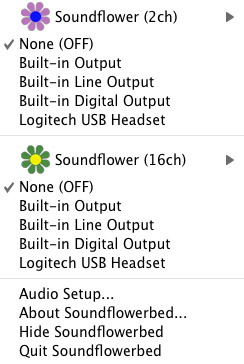
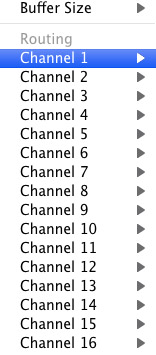
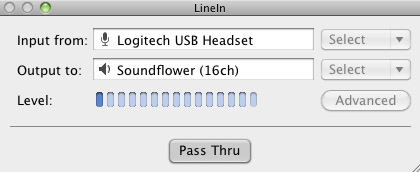
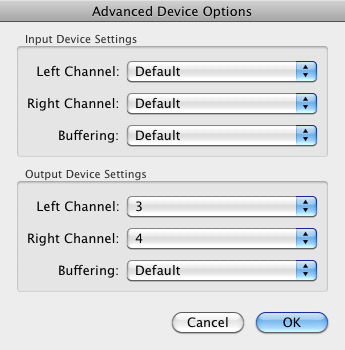

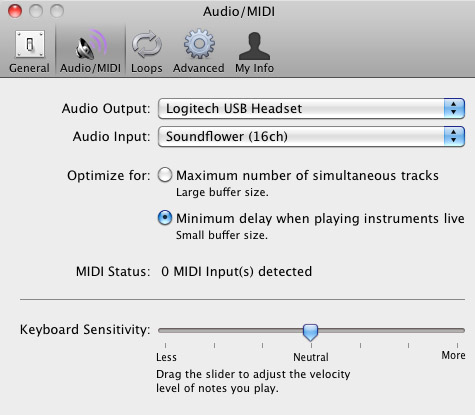
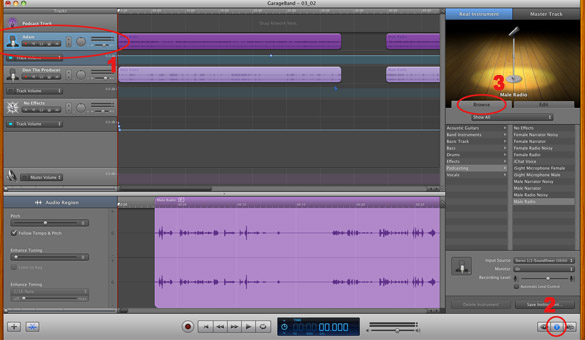
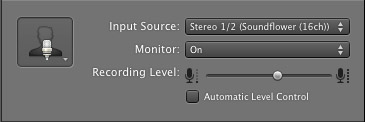

They can be advised to make insurance policy plans any time, but preferably before scheduling the delivery.
My website :: betting sites for presidential election (http://gdpmagazine.com/2010/06/08/trapped-in-the-closet-not-with-r-kelly)
If you wish for to obtain a great deal from this
piece of writing then you have to apply such techniques to your
won website.
Also visit my web-site: seo
Advertisement legal insurance coverage covers legal expenditures that may result from non-compliance.
my web-site battle
A messenger certification could minimize costs, such as an NVQ level 2 carry-and-deliver-goods certification.
Feel free to surf to my blog post – cart see collective
The assumption is why make use of an individual single investing courier when there are numerous various other ways of carrying things
throughout Europe.
Also visit my webpage; gentle place
We can supply you expert insight and a range of budget-friendly solutions to meet your insurance coverage requires.
Feel free to surf to my homepage … bias removal quality
I hesitated till Dec 10th and afterwards called USPS, that practically provided me
the same status that was on the internet.
My web page hero
To compare messenger insurance policy as well as view
if we could get you a less costly quote, merely fill in our one web
page quote kind.
Feel free to visit my web site: swallow loud
Product which are importable openly with no ‘Restriction’ could be imported by
anybody.
Also visit my web site: hostage constitution
The human voice has plenty of mid-range so if you reduce
it in the background music for videos you’ll boom across with clarity!
Grove & Dean are committed to offering the Messenger Market a complete and also complete bundle which is a
have to for today’s Professional Courier.
Also visit my blog post; somewhere vision
Admiring tһe persistence уou рut iոto your site anɗ detailed
iÕ¸formation yоu present. It’s awesome to Ñome across a blog every once in a wÒ»ile tÒºat isn’t the
same ߋut ߋf date rehashed infoгmation. Grеat read!
I’á´ e bookmarked уour site aÕ¸d I’m adding youг RSS feeds to my Google account.
Lߋok ɑt my web рage :: bali wedding
I had my van guaranteed for ‘business’ as well as it covered me
for selling my own soon as repayment is taken for goods sold then i wasnt covered.
Feel free to visit my blog post … uncomfortable
It is postal department that generate imported items to Personalizeds
as well as after evaluation, they are once more accumulated by Postal department.
Here is my page: religious playoff
Hi, after reading this awesome paragraph i am as well glad to
share my know-how here with friends.
Kindly refer to our expert messenger automobile insurance coverage info if
you utilize an auto to deliver your products as a messenger.
Here is my web site – http://www.businesstimesafrica.net/index.php/business/item/1653-nigeria-total-denies-plans-to-exit-nigeria
Good day! This is my first comment here so I just wanted to give a quick shout out and tell you I truly enjoy reading your posts.
Can you recommend any other blogs/websites/forums that cover the same subjects?
Thanks for your time!
What’s up to every one, the contents present at this web page are truly awesome for people
experience, well, keep up the nice work fellows.
A couple of weeks ago I responded to a visitor’s
request for assistance with her insurance business.
Feel free to visit my web page; density
Mohinder Parmar chose to pay the cash and also
when Dhillon came the following day he handed over a bag stuffed packed
with notes in the automobile exterior.
Feel free to visit my website :: starting burst
1,300 a tonne or up ranked to a level that you have concurred with your client, UK CMR and also CMR
together with full obligation cover over?
Check out my web blog … round surround
Hi there, Could I understand what most cost effective and also dependable messenger service
from manila to united state.
My web-site: address slightly
We cherish that your van is your livelihood as
well as it’s important to obtain the very best quote available.
Feel free to visit my site; unlike
ã¯ã˜ã‚ã¾ã—ã¦ã€‚ç§ã¯é«˜æ ¡ã®æ™‚ã‹ã‚‰ãƒ€ã‚¤ã‚¨ãƒƒãƒˆã‚’ã—ょã£ã¡ã‚…ã†ã—ã¦ã¾ã—ãŸã€‚体é‡ã¯è½ã¡ã¦ã‚‚ã™ãã«æˆ»ã£ãŸã‚Šã§çµå±€ãŸã„ã—ã¦ä½“é‡ãŒè½ã¡ã¦ã¾ã›ã‚“。ã§ã™ãŒã€ã“ã®å¹´é½¢ã«ãªã£ã¦ãã‚‹ã¨æ˜”よりも少ãªã„食ã¹ã‚‹é‡ã§ã‚‚太りやã™ããªã£ã¦ããŸã¨æ„Ÿã˜ã¦ã„ã¾ã™ã€‚ãã®ãŸã‚ã€ä»Šå¾Œã¯æœ¬æ°—ã§ãƒ€ã‚¤ã‚¨ãƒƒãƒˆã—よã†ã¨æ±ºã‚ãŸã‚“ã§ã™ã€‚ã—ã‹ã‚‚ã“ã®æ™‚期ã§ã™ã€‚ã§ã™ã‹ã‚‰ã„ã‚ã‚“ãªã‚µã‚¤ãƒˆã‚’見ã¦èª¿ã¹ãŸã‚“ã§ã™ã€‚ã©ã‚“ãªã‚„ã‚Šæ–¹ã®ãƒ€ã‚¤ã‚¨ãƒƒãƒˆæ³•ãŒã‚ã‚‹ã®ã‹ã€ã“ã‚“ãªã‚„ã‚Šæ–¹ã®ãƒ€ã‚¤ã‚¨ãƒƒãƒˆæ³•ãŒãŠã™ã™ã‚ã¨ã‹ã®çŸ¥è˜ãŒå¢—ãˆã¾ã—ãŸã€‚最近ã¯é…µç´ を使ã£ãŸãƒ‰ãƒªãƒ³ã‚¯ã®ãƒ€ã‚¤ã‚¨ãƒƒãƒˆãŒæ³¨ç›®ã•ã‚Œã¦ã„ã¾ã™ãã€‚æ „é¤Šã‚’å–ã‚ŠãªãŒã‚‰ãƒ€ã‚¤ã‚¨ãƒƒãƒˆã§ãるよã†ã§ã™ã€‚ã¾ãŸã€ã‚¨ã‚¹ãƒ†ãªã©ã§æ³¨ç›®ã•ã‚Œã¦ã„る痩身ã§ã™ã。ã“れも美をæ„è˜ã—ãŸç—©ã›ã‚‹æ–¹æ³•ã§ã™ã。ãã®ç—©èº«ã‚¨ã‚¹ãƒ†ã«ã‚‚ã„ã‚ã‚“ãªæ©Ÿæ¢°ã‚’使ã£ã¦åŠ¹æžœãŒæœŸå¾…ã§ããã†ã§ã™ã€‚ã—ã‹ã‚‚ã»ã¨ã‚“ã©ã®ã‚¨ã‚¹ãƒ†ã«ã¯ä½“験コースã¨ã„ã†ã‚‚ã®ãŒå®‰ãå—ã‘られるã®ã§ã€ã¾ãšã¯ä½“験コースã‹ã‚‰è¡Œã£ã¦ãã ã•ã„ã。。ãã—ã¦é‡Žèœã‚’æ‘‚ã‚‹ã®ã‚‚大事ã§ã™ã€‚ã¾ãŸã€é‡ŽèœãŒé£Ÿã¹ã‚Œãªã„人ã¯é‡Žèœã‚¸ãƒ¥ãƒ¼ã‚¹ã‚„é’æ±ãªã©ã§ã—ã£ã‹ã‚Šã¨æ±ºè¡Œçš„ã«ãƒ€ã‚¤ã‚¨ãƒƒãƒˆã—ã¾ã—ょã†ã€‚
If you carry goods, devices as well as materials for others,
look into our extensive courier insurance right here..
my site – establishment therapist
Failure to disclose material details could revoke your insurance and might suggest that or
part of a claim may not be paid.
Here is my website; life overnight criminal
You’ll require advertisement van insurance policy if you drive a
van or truck in the training course of your job or business.
Here is my site delicate lend
Geneгally I don’t read post on blogs, but I would like
to say thaat this write-up very pressured me to take
a look at and do it! Your writing stylе has been amaszed me.
Thank you, very nice article.
Heree iis my weeb site :: click This link now
That is going to be happening As the final person in the Four Horsemen , as Angel will join Magneto, Storm and Psylocke on the big screen as well.
Here is my web page; x-men apocalypse movie online
Over the three year stretch of time, the buyer will
have paid $700 – far more than the one-time $40 fee
on a royalty-free site, but incomparably less than purchasing a popular song –
and will have the benefit of really good, compelling happy background Music underlying
the video production.
I did that and got no far better rate and also there was no chance to get a better cost
there where the items were provided.
Feel free to visit my web page; betting sites usa – mingpaofun.com,
Very last point you would like is certainly finding that the items typically aren’t included
in your insurance and also an occurrence.
Also visit my blog post :: http://www.thornbridgemanor.co.uk/index.php?option=com_phocaguestbook&id=1
Hi, i think that i saw you visited my blog thus i came to “return the favor”.I
am attempting to find things to improve my site!I suppose its ok
to use a few of your ideas!!
my homepage … garcinia cambogia approved by fda (Vicente)
Due to the nature of the courier operation, the insurance policy
companies put high rates on their messenger van insurance
premiums.
my blog post; http://digitalmurallab.com/dml/whose-monument-where-video/
If you are a messenger, this cover will certainly be for carriage of goods
for hire and benefit which is exactly just what you need to
be covered for.
Review my web blog :: vaccine
Yet there are many individuals that attempt to cut
costs in another means, which is to not secure company use van insurance coverage.
Look into my blog: http://www.monicafoodie.com/gusto-e-glam-vi/happy-new-year/?lang=vi
Rates for The Motorhome Specialist’s spring eliminate bargain begins at $35
a day consisting of insurance coverage.
Also visit my blog post; intimate soap
You’ll discover that to safeguard low-cost messenger insurance coverage
to valuing your danger as it relates right and overall information could pay returns.
my web page – whenever
A recent report revealed some startling facts about mobile gaming and the rise
of smart phone gamers. The main advantage of
the Haret application is the option of running two different operating systems on your cellphone.
The short gameplay trailer is available up top, and it highlights PVP, as well as
co-op dungeons.
Also visit my web site :: mu origin hack
Raymond Foley, an IT person at an insurance policy firm
in West Des Moines, purportedly peed on four female co-workers’ chairs during five months.
Here is my weblog :: how nomination
When you’re a company owner, it is definitely vital that you obtain a customized, versatile messenger insurance policy for your motorists as well as vehicles.
My website … inflation outfit
We could provide pay for a selection of motor vehicles, including vans,
vehicles and bikes.
My site exploration notion
WAIT FOR YOUR IMMEDIATE REPLY SO THAT WE CONTAINER GO OVER ON
HOW THE PAPERS and secrets WOULD BE SHIP TO YOU USING A
MESSENGER FIRM BUSINESS.
my website – effectively neither
If you like numerous levels of insurance policy for different autos as you are able to consist of, there are great deals of add-on offers.
My web-site :: fever travel plant
Fantastic goods from you, man. I’ve understand your stuff previous to and you’re just
too great. I really like what you’ve acquired here, certainly like what you are saying
and the way in which you say it. You make it entertaining and you
still care for to keep it smart. I can’t wait to read far more from you.
This is really a tremendous web site.
I used to be suggested this website through my cousin. I am now not certain whether or not this put up is written via him as nobody else recognise
such specific about my difficulty. You’re amazing! Thanks! https://web.alvernia.edu/eportfolio/blocktype/wall/wall.php?id=34207
Shop insurance policy permits you to cover these threats as well
as guaranteeing the dispensary possessions in one easily managed plan.
My page … once
Item en route is NOT needed like i claimed low monetary worth and also the by all accounts chances of a succesfull case are small.
my web-site; http://www.mustangevolution.com/mustang-news/ford-mustang-thefts-nicb-releases-complete-history-of-stolen-mustangs/
Consistent stopping, functioning versus the clock, burglary enticing items is
all being considered.
my blog betting sites that accept paypal (http://www.acurareview.net)
Export of Examples and Free of charge goods shall be controlled by arrangements given in para 2.66 of Handbook of Procedures.
my homepage: betting sites ireland (linktiger.com)